50% off 1Password Individual Membership for 3 years promo is back on for those who are new to using a 1Password account.
US$1.50/Month (~A$2.10/Month). Billed annually. Cancel anytime.
Link with embedded code OP83YR50
Expiry: Unknown.
US$20 (~A$28.03) off. ~A$55.85 for a 1 year 1Password families membership.
Cancel anytime.
New to 1Password? Use this link with embedded code 1LOVE22
Already using 1Password? Follow these steps:
Upgrade your account to 1Password Families: https://support.1password.com/change-account-type/
Email [email protected] to let us know you’ve upgraded, and we’ll add USD $20 credit to your account.
Expiry: Feb 29.
Something, something Bitwarden is free.
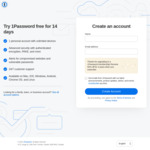
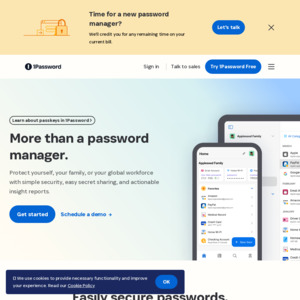
Use Bitwarden and save all your money. These subscription models for such simple apps are ridiculous.