Good price, $7.50 cheaper than the usual lightning deal. RRP $159.99
Lightning deal, 1 per person, just started. Ends in 6 hours or when sold out.
The Raspberry Pi 4 Model B is the latest product in the Raspberry Pi range
Specifications
Broadcom BCM2711, Quad core Cortex-A72 (ARM v8) 64-bit SoC @ 1.5GHz
1GB, 2GB or 4GB LPDDR4-3200 SDRAM (depending on model)
2.4 GHz and 5.0 GHz IEEE 802.11ac wireless, Bluetooth 5.0, BLE
Gigabit Ethernet
2 USB 3.0 ports; 2 USB 2.0 ports
Raspberry Pi standard 40 pin GPIO header (fully backwards compatible with previous boards)
2 × micro-HDMI ports (up to 4kp60 supported)
2-lane MIPI DSI display port
2-lane MIPI CSI camera port
4-pole stereo audio and composite video port
H.265 (4kp60 decode), H264 (1080p60 decode, 1080p30 encode)
OpenGL ES 3.0 graphics
Micro-SD card slot for loading operating system and data storage
5V DC via USB-C connector (minimum 3A)
5V DC via GPIO header (minimum 3A)
Power over Ethernet (PoE) enabled (requires separate PoE HAT)
Operating temperature: 0 – 50 degrees C ambient
Also just started: Spalding NBA Mini Logoman Backboard Set $19.60
![[Prime] Raspberry Pi 4 Complete Starter Kit with Pi 4 Model B 4GB RAM / 32GB MicroSD Card $119.99 Delivered @ Globmall AU Amazon](https://files.ozbargain.com.au/n/47/572747.jpg?h=f2dca075)



 CamelCamelCamel
CamelCamelCamel
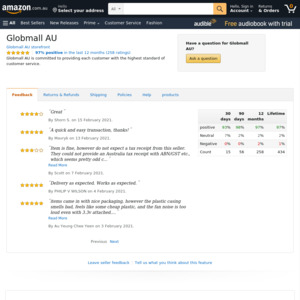
Guys, what can I do with Raspberry Pi 4? Why is it so popular?