Just listed this and found that after applying the discount code PANTHER, the final price becomes $177 which I think is quite good. So, sharing this with Ozbargain community.
Windows 10 64 bit
Intel® Core i5-4570 Processor (6M Cache, 3.20 GHz) Up to 3.60 GHz with Intel Turbo Boost Technology
4GB DDR3 Memory
500GB Hard Drive
DVD RW
Intel HD Graphics
2 x DisplayPort
Gigabit LAN
4 x USB 3.0 ports
6 x USB 2.0 ports
1 x Com port (RS-232)
Onboard Audio
Power cable included
It has 3 months warranty and free shipping.
![[Refurb, eBay Plus] Dell OptiPlex SFF 9020 Core i5-4570,4GB RAM,500GB HDD,3mth Warranty $176.80 Delivered @PCstoremelbourne eBay](https://files.ozbargain.com.au/n/82/477882.jpg?h=4435e162)




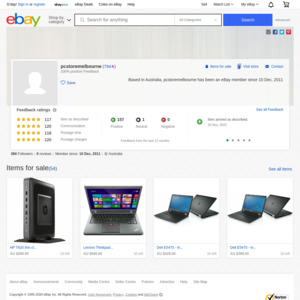
HDD and only 4GB is a bit of a downer