This previously popular Xiaomi WiFi 6 router is back on sale for those who missed out last time and if you have AliExpress Coins you can get an extra 2% off. With support for OpenWrt this is one of the cheapest AX3000 routers on the market.
Featuring all the essentials including both 2.4GHz (574Mbps) and 5GHz (2402Mbps) with a combined speed of up to 3000Mbps, 4 antennas and 4 Gigabit LAN/WAN ports. It supports Mesh functionality with other Xiaomi mesh compatible routers and NFC easy pairing for Android phones. More info on Xiaomi's website.
The cheapest variant on the listing is the one with the US plug, while AU plug variant uses a converter. I believe the power adapter is 12V/4A and uses a 4.0mm x 1.7mm DC barrel plug. Price in title is on the US plug variant.
Edit: You can try applying IFPFC4Z or IFP5MXK or IFPNX2H to get it for US$28.02 (~A$42.42). Otherwise:
- Apply the coupon AUS030 at checkout
AU$ based on current Mastercard rate, GST inclusive and stacks with cashback.
How to get the AU$ price in the title with PayPal:
Setting overseas websites to AUD or letting PayPal do the currency conversion results in an inflated rate. To get the correct rate you need a card without international fees and do the following:
- Set the website currency to USD
- Checkout with PayPal
- Select your card with no international fees
- Click "See currency options"
- Select USD to bill the card in USD instead of AUD
- Proceed with checkout
Now you'll get the correct MasterCard or VISA exchange rate depending on the card.





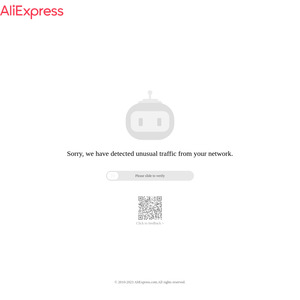
It is SQM that I'm using