Was looking purchasing one from Jaycarto get started into 3D printing and noticed this was on sale with coupon code on eBay. From what I can see no eBay plus required and free delivery.
Features:
CR-Touch for easy bed levelling
Nozzle temperature: up to 260°C
Filament compatibility: PLA, PETG, TPU
Heated bed: up to 100°C
Typical printing speed: 180mm/s
Extruder: Sprite direct drive
Build volume: 220x220x250mm





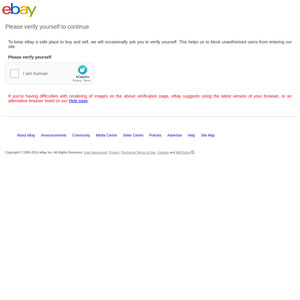
Thanks! Any good deals on the Filaments?