If 15.6" is too big for you to handle or you're not interested in a 144Hz refresh rate then here's a good alternative. This one comes out at 14" making it more portable, as well as having a higher 2160x1440 resolution and higher brightness at 350cd/m². It was posted previously for US$$55.96.
Featuring a 14" IPS display with 2160x1440 resolution, 60Hz refresh rate, 16:10 aspect ratio, 100% sRGB colour gamut, 350cd/m² brightness, HDR, 178° wide viewing angle, dual speakers and weighs 500g.
There's two USB-C ports for display/power and power input, PD passthrough charging, Mini HDMI and a headphone jack. A portable stand, Mini HDMI to HDMI cable, USB-A to USB-C cable, USB-C to USB-C cable and charger are included.
- Apply the coupon SCA4 at checkout
AU$ based on current Mastercard rate, GST inclusive and stacks with cashback.
How to get the AU$ price in the title with PayPal:
Setting overseas websites to AUD or letting PayPal do the currency conversion results in an inflated rate. To get the correct rate you need a card without international fees and do the following:
- Set the website currency to USD
- Checkout with PayPal
- Select your card with no international fees
- Click "See currency options"
- Select USD to bill the card in USD instead of AUD
- Proceed with checkout
Now you'll get the correct MasterCard or VISA exchange rate depending on the card.





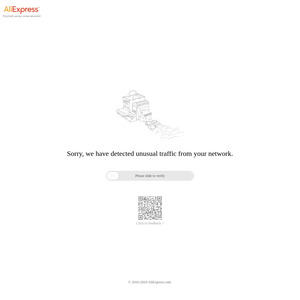
Them portable monitors get cheaper and cheaper every sale!