Don't get caught up paying too much for portable monitors when for a tad over A$100 you can get this 15.6" one from ZSUS that has a high 144Hz refresh rate making it more suitable for gaming. This has previously been as low as US$80.18 making this a new record low.
Featuring a 15.6" IPS display with 1920x1080 resolution, 144Hz refresh rate, 300cd/m² brightness, 100% sRGb colour gamut, HDR, 178° wide viewing angle, dual speakers and an inbuilt fold out stand.
There's two USB-C ports for display/power and power input, PD passthrough charging, Mini HDMI and a headphone jack. A magnetic leather case, screen protector, Mini HDMI to HDMI cable, USB-A to USB-C cable, USB-C to USB-C cable and charger are included.
- Apply the coupon SCA8 at checkout
AU$ based on current Mastercard rate, GST inclusive and stacks with cashback.
How to get the AU$ price in the title with PayPal:
Setting overseas websites to AUD or letting PayPal do the currency conversion results in an inflated rate. To get the correct rate you need a card without international fees and do the following:
- Set the website currency to USD
- Checkout with PayPal
- Select your card with no international fees
- Click "See currency options"
- Select USD to bill the card in USD instead of AUD
- Proceed with checkout
Now you'll get the correct MasterCard or VISA exchange rate depending on the card.





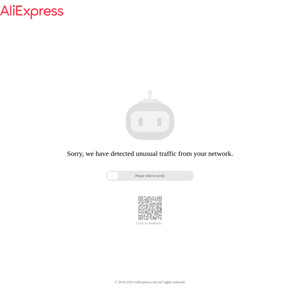
Really tempted, but already have another portable monitor from one the usual random brands.
How easy are these to be sold as second hand portable monitors? Thinking about selling the old one and using this one instead as it comes with a protective cover