Good price on this network switch if you're needing PoE to power some security cameras or wireless access points. This one features 8 gigabit PoE ports (30W max each port) and 2 gigabit uplink ports. The KeepLink switches in my experience have been really reliable for a low price.
Unfortunately there's no AU plug available, however it uses the standard IEC cable that everyone has. Now in stock.
AU$ based on current Mastercard rate and GST inclusive.





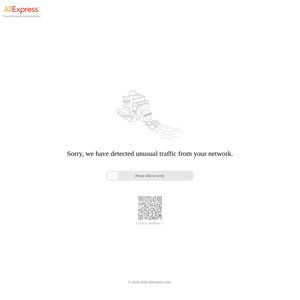
120W power budget