This deal is similar to my post last year, but results in a cheaper outcome: circa A$2.66 per month for Individual or A$1.18/month per person if you have a full Family group of six people.
What you will need before starting
- VPN with Egypt Server: ExpressVPN, CyberGhost or Surfshark (or another if I am not aware). CyberGhost has a 7-day free trial.
- New or lapsed existing Spotify account (can be Australian)
Step 1: Cancel your existing premium subscription to Spotify and wait for the current billing period to end, or create a free account if you don't have one
Edit for step 2 below: users have reported that they have only been able to redeem one gift card (some have said the 12 month has worked but not the 6 month, or vice versa. Note: I have removed specific links from this step because users have reported issues redeeming these gift cards.
Solutions found by other users:
1. Users have reported that the below method works for Spotify India instead
2. If you have already purchased a code which is not working, contact live chat
3. Purchase 3 x 6 month codes instead
Step 2: Purchase 1 x 12 Month Egypt Spotify Premium Gift Card] and 1 x from G2A (alternatively, 3 x 6 months) or another site with Egyptian Spotify gift card. Note: Price quoted in title is based on current total price of the two gift cards linked here, however the price may vary depending on where you purchase it.
Step 3: Turn on your VPN and set location to Egypt. Note: Many VPN providers do not have an Egyptian server.
Step 4: While VPN is activated, go to your 'account' here and click 'Edit Profile', an option to set your country to 'Egypt' should appear (this option is greyed out if you have still have an active premium subscription). If it does not appear, check your VPN is activated correctly. Save your changes. This will now let you redeem Egyptian gift cards.
Step 5: Click Redeem and paste your gift card codes that you previously purchased in Step 2. You will see that the confirmation message will mention '12 Months Premium' and '6 Months Premium' being redeemed. Once you have redeemed both codes, here you will see EGP 499 and EGP 300 respectively in your order history. If you attempt to redeem more than 18 months, you will get an error stating that you cannot redeem more than 18 months of premium in advance.
Note: Stop here if you wish to keep your account as an Individual account. If you wish to convert your 18 Months Premium to 243 days of Duo or 206 days of Family, continue to Step 6. If you stop here your account will remain an "Egyptian" account. Please note, if you do not continue to step 9, this will mean video podcasts will not work on your account.
Step 6: Go to "Account Overview" and click on "Your Plan". Now click "Subscribe" at the bottom. You will now see "Your Plan" with EGP49.99 / month and the next billing date will be 18 months from now. Beneath the summary, you'll see a payment gateway show up with some Egyptian payment options. Look beneath them and you will see "Change country" in the footer. Click on it and select Australia. You will now see $12.99 per month and the next billing date has been reduced to ~12 months from now. This is due to some sort of conversion rate between countries. Do not proceed yet.
Step 7: At the top, click "Change Plan". On the next page, click on Premium Duo or Premium Family. Confirm that the new billing date is approximately 243 days from now (for duo) or 7 months (206 days) for Family.
Step 8: Choose PayPal as the payment method and follow the prompts to finalise. Your PayPal won't be charged until the date stated in the summary.
Step 9: After confirming, your account will be Australian, so choose your normal Australian address for the Premium Duo/Family as you normally would, and tell your "family" members to enter the same address.
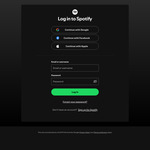

you may want to try the codes again with Egypt VPN and profile changed to Egypt. After a month, the 6 month codes are now magically working