Signed up mine via Turkey last year and just let it auto-renewed for the same price but they've upped the premium plan to 3 devices now.
Simply connect to a Turkey VPN of your choice (I used NordVPN) then use Incognito/Private browsing to load the site and subscribe. Do make sure on the final page that the price is still showing ₺599.99 (in case of any VPN or cookie stuff-up).
Single stream sub is ₺479.99 (~A27.86) if you really want to save a few bucks or don't have anyone to share the sub with.
Had my 28 Degrees and Amex (a different premium sub for a friend) saved on file from last year and both were auto-renewed successfully last week. From what I gathered based on previous deals in the past, Paypal would be problematic so perhaps avoid that as the payment method.
inb4 anyone asks again: You don't need to connect to a VPN to watch. That is only required if you signed up for India LP - which IMO not worth the trouble now especially when you can share a premium sub with 2 other friends and split the cost (~A$11.60pp is crazy cheap).
"Watch all games commercial free on 3 devices at a time, and get access to in-arena streams." This BOLD part is missing when you load the page via Turkey compared to an Aussie sub though it's hardly worth the premium at AUD$210 (or AUD$155 for single stream).
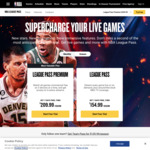

Did you follow the Method #2 on that link with the Virtual Card as the link shows 3 methods.
Assuming Google Pay is a no go as it doesn't have the option.