Now that's a deal that I expect a huge interest!! This is an insane price!!
Please show some love.
This an Annual/Yearly Subscription for just ~A$1.30.
Even if you got the free 75 day trial Crunchyroll Premium offer with Xbox Ultimate, you can not pass on this. It's so cheap!!!
What you need before we start the steps:
A VPN that allows to "migrate" to Lebanon.
Any VPN that can transfer you to Lebanon would do.
HMA VPN works
Link
Free 7 day trial. Cancel after you use. So you don't get charged.
Edit: This is just a recommendation. HMA withholds A$1 for free trial. You get refunded after you cancel. Sorry for any inconvenience.
Use any VPN that lands you to Lebanon at your own discretion.
If you decide to go the HMA VPN route, I would recommend to do it through Android or iOS app. Check this comments here, here, here & here
Steps/Instructions (Please follow them)
1.You open your browser in incognito mode .
2.With the VPN OFF you connect to your account or create a new account.
3.Then Activate a VPN and select the country LEBANON and visit the plan page that should show you the prices in LBP (Lebanese Pound)
4.Once you are clear which PLAN you need (Obviously the annual one), click on "skip the free trial" of the selected plan.
5.Sign in with an existing account or create a new one
6.At the time of paying you can remove the VPN (Important so that your data does not go through VPN), you will never need a VPN again… not even to see the content.
PAYMENT THAT WORK:
Revolut,Visa,Mastercard, Paypal
DO NOT USE PAYPAL AS PAYMENT
BROWSERS THAT WORK:
Edge, Chrome, Brave, Firefox
POTENTIAL PROBLEMS
•Prices are not shown in LBP (Lebanese Pound)
Restart the VPN APP
•Does it ask you for a Postal Code?
Put the one in 1107 (Beirut)
•But price it's not correct. I googled it and it says much more.
The price that you will get charged it's with the official Mastercard conversion rate Which is 1 Lebanese Pound = 0.0000174 Australian Dollar
Your transaction amount of 75,000.00 LBP = 1.30 AUD in your card currency
How to cancel Subscription (to avoid renewal)
1.Head over to the Crunchyroll site and log in to your account.
2.Click on the dropdown menu next to your username in the top right corner of the screen.
3.Select “Settings” from the dropdown menu.
4.Scroll down, select the ‘Membership’ section and click, ‘Cancel Membership’.
5.You will be redirected to a page with information about your membership.
6. Click ‘Cancel Membership’ again.
7.Follow the prompts to confirm the cancellation.
Alternatively, you can cancel your subscription through the Apple App Store or Google Play Store if you signed up for a Crunchyroll subscription through their respective platforms.
Enjoy everyone!! 🙂
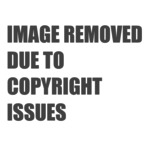
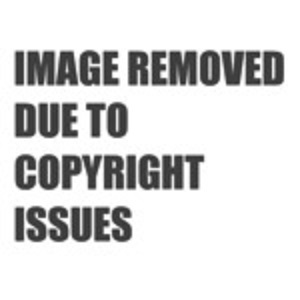
Can you rinse and repeat after the 1 year is up?