Now that's a deal that I expect a huge interest!! This is an insane price!!
Please show some love.
This an Annual/Yearly Subscription for just ~A$1.30.
Even if you got the free 75 day trial Crunchyroll Premium offer with Xbox Ultimate, you can not pass on this. It's so cheap!!!
What you need before we start the steps:
A VPN that allows to "migrate" to Lebanon.
Any VPN that can transfer you to Lebanon would do.
HMA VPN works
Link
Free 7 day trial. Cancel after you use. So you don't get charged.
Edit: This is just a recommendation. HMA withholds A$1 for free trial. You get refunded after you cancel. Sorry for any inconvenience.
Use any VPN that lands you to Lebanon at your own discretion.
If you decide to go the HMA VPN route, I would recommend to do it through Android or iOS app. Check this comments here, here, here & here
Steps/Instructions (Please follow them)
1.You open your browser in incognito mode .
2.With the VPN OFF you connect to your account or create a new account.
3.Then Activate a VPN and select the country LEBANON and visit the plan page that should show you the prices in LBP (Lebanese Pound)
4.Once you are clear which PLAN you need (Obviously the annual one), click on "skip the free trial" of the selected plan.
5.Sign in with an existing account or create a new one
6.At the time of paying you can remove the VPN (Important so that your data does not go through VPN), you will never need a VPN again… not even to see the content.
PAYMENT THAT WORK:
Revolut,Visa,Mastercard, Paypal
DO NOT USE PAYPAL AS PAYMENT
BROWSERS THAT WORK:
Edge, Chrome, Brave, Firefox
POTENTIAL PROBLEMS
•Prices are not shown in LBP (Lebanese Pound)
Restart the VPN APP
•Does it ask you for a Postal Code?
Put the one in 1107 (Beirut)
•But price it's not correct. I googled it and it says much more.
The price that you will get charged it's with the official Mastercard conversion rate Which is 1 Lebanese Pound = 0.0000174 Australian Dollar
Your transaction amount of 75,000.00 LBP = 1.30 AUD in your card currency
How to cancel Subscription (to avoid renewal)
1.Head over to the Crunchyroll site and log in to your account.
2.Click on the dropdown menu next to your username in the top right corner of the screen.
3.Select “Settings” from the dropdown menu.
4.Scroll down, select the ‘Membership’ section and click, ‘Cancel Membership’.
5.You will be redirected to a page with information about your membership.
6. Click ‘Cancel Membership’ again.
7.Follow the prompts to confirm the cancellation.
Alternatively, you can cancel your subscription through the Apple App Store or Google Play Store if you signed up for a Crunchyroll subscription through their respective platforms.
Enjoy everyone!! 🙂
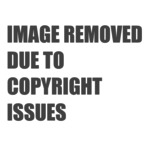
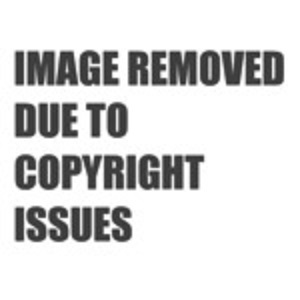
Received a response today:
Hello,
Thanks for your reply.
I'm sorry to hear your subscription is not active yet, and you couldn't start enjoying the service immediately upon placing your order.
An activation code is sent to a subscriber once the order is complete.
At this time, your order hasn't been completed. It is in "pending" status.
You may see a charge on your payment method. However, please rest assured that the funds are only reserved and put on hold until you fully authorize its transactions.
Why is this required? Our payment processor 2Checkout occasionally selects payments for review by anti-fraud specialists. This procedure serves to enhance your online protection and prevent unauthorized use of credit/debit cards, your billing or personal details.
You should've received an email from 2Checkout, which will give you all the information you need to get your payment method authorized and the process completed.
If you cannot locate the email in either your inbox, junk or spam folders, I suggest you contact 2Checkout directly at https://www.2co.com/#contactUs.
If you don't complete the payment authorization procedure with the help of 2Checkout support, they will cancel your order within 14 days, and any reserved funds will be released back to the payment method balance. To speed up such an outcome, please respond to 2Checkout with your decision.
You can decide to try and place a new order. When doing this, keep in mind that all billing details match and that you are not on a Proxy or VPN during the purchase.
To see available payment methods, please make sure to log in to your HMA account at http://my.hidemyass.com and click on RENEW NOW or SUBSCRIBE, depending on the options you see in your account.
If there is anything we can do to assist, please let us know.