$584.99 with eBay Plus
We have these small load of HP ProLiant ML150 Gen 9.
Comes with a Intel(R) Xeon(R) CPU E5-2620 v4 @ 2.10GHz with 8 cores ( Plus one CPU slot Free)
2 x 16Gb 2400T DDR4 RAM
1 x Intel SSD DC S3520 Series 240GB 2.5in
2 x 1 TB Seagate HDD 2.5in
Plus 5 x Free 2.5 in Storage Bays with caddies
Includes 3 months Return to base warranty.
TAX invoice provided
Excellent for Home Lab/Home NAS Server
We also have the below kit in stock under the promotion - REFUR22, REFUR20
LAPTOPS
Lenovo T480s touchscreen Laptops
[Lenovo ThinkPad T480s Laptop Intel i5-8350U 8GB 256GB NVMe SSD Touch Backlit KB - $399.99 delivered[(https://www.ebay.com.au/itm/285274531383)
Dell 7050 Desktop
[Dell OptiPlex 7050 Desktop SSF Intel i5 7500U 256GB SSD NVmE 500GB HDD 8GB RAM - $199.99 delivered[(https://www.ebay.com.au/itm/285218205868)
Dell Latitude 7290 Laptops
[Dell Latitude 7290 Laptop Intel i5 8350U 8GB RAM 256GB M.2 SATA SSD 12.5" Win 11 - $282.99 delivered[(https://www.ebay.com.au/itm/285199382849)
Monitors - 27 Inch
[HP EliteDisplay E273q QHD Slim IPS LED LCD Monitor 2560X1440p DP HDMI VGA USB-C - $199.99 delivered[(https://www.ebay.com.au/itm/285173448435)
Monitors - 24 Inch
[DELL Ultrasharp LED Monitor P2419HC 24" Full HD IPS Tech USB 2.0 HDMI USB-C DP with Monitor Arms - $115.99 delivered[(https://www.ebay.com.au/itm/285157430851)
![[Refurb] HP Proliant ML150 Gen9 Xeon E5-2620 v4 32GB DDR4 240GB SSD 2x1TB HDD Server $599.99 Delivered @ Bufferstock eBay](https://files.ozbargain.com.au/n/21/773921.jpg?h=11f90734)




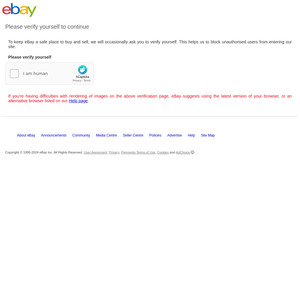
Forgive my ignorance, but what's the downside with these if you chuck in a half decent GPU and power supply or additional CPU?
Do they consume a tonne of power? Does the Mobo hamper their compatibility or usefulness long-term?
Seems super flexible on the face of it, and I've had friends recommend refurb servers as 'all-rounder' general purpose PCs in the past.