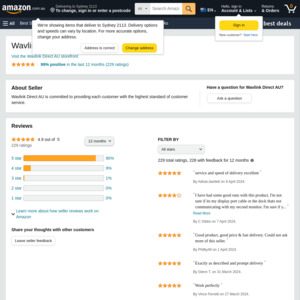Rarely in stock. Lowest price.
About this item
【Convenient for Using】Small interface with standard DP male to standard HDMI female, plug and play without installing any driver.
【Higt Resolution】Supports resolution up to 4K@60Hz and your laptop and computer will connect HDTV, Display and Projector tightly. 4K HD quality is clear, which can make the picture quality full and delicate, the color and film more vivid and clear version unobservable.
【Synchronous for Audio and Video】No need for external audio, and supports simultaneous transmission of audio and video, TV playback in one step giving you different movies and enjoyment.
【Nice Design】Tiny but useful with a fasion outlook, which shows a feeling of technology. It can be put in the pocket
【Full Promise for Guarrenty】We provide lifetime technical support for purchase and reply within 24h if you meet any questions about it.
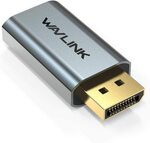



 CamelCamelCamel
CamelCamelCamel