Checkout using CommBank Credit or Debit Card to get 30% off NBN plans for 12 months (Modem not inc). After 12mo, you get 10% discount ongoing.
Update: Customers also eligible for 10,000 CommBank award points
Credit to: redwiggle
https://www.commbank.com.au/credit-cards/latest/more.html
Note. they say to use their link (CommBank)
Earn 10,000 bonus Awards points with More nbnTM
Plus, get 30% off your bill for the first 12 months when you sign up between 2 August and 27 October 2022.^
NOTE:
- Tangerine Telecom is their sister company.
- BYO Modem compatibility list as provided my MORE chat support https://www.tangerinetelecom.com.au/storage/Modem%20Guides/B…
Full Terms and Conditions
https://www.more.com.au/storage/terms/CommBank_30_off_nbn_te…
Terms Summary
The offer of 30% off a More nbn™ plan for 12 months is for customers who complete the sign up using their CommBank credit or debit card by 30 June 2023. This offer is only available to customers who have activated the offer via the More website. This can be done by visiting from a dedicated offer landing page or by activating the CommBank customer toggle on the nbnTM plans page.The 12 months is a promotional period and commences from the day that your nbn™ service is activated. After this promotional period the cost of your plan will revert to the Recommend Retail Price (RRP) current at that time, subject to an ongoing monthly discount of 10% off the RRP of your plan as long as you use a CommBank Debit or Credit card as your bill payment method. The RRP of More nbn™ plans are subject to change in accordance with More’s terms of service.
IMPORTANT TO NOTE
If your CommBank card expires, you change your preferred payment method to a non-CommBank credit or debit card or you cease to have an account with CommBank all discounts available with this offer will be forfeited and your plan fee will return to the RRP monthly price.
FYI** Same Deal but now expired, MANY MANY comments that might resolve questions that people are commenting in this post (https://www.ozbargain.com.au/node/684224)
Enjoy
![[Commbank] 30% off NBN Plans for First 12 Months: 25/5 $46.20, 50/20 $53.90, 100/20 $69.30, Then 10% off Ongoing @ More](https://files.ozbargain.com.au/n/08/727108.jpg?h=c5f81aa8)


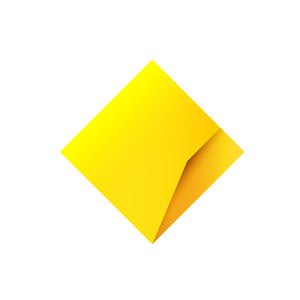
I'm on the 100/40 plan, currently getting 109/37. Had issues early on with download speed, which was a modem issue. Support team helped me with that so I'm pretty happy with their service and support.