Pretty sure this is the cheapest price ever on one of Terramaster's higher end NAS. Make sure to hit the coupon button below the price to get the discount.
Have been looking to move from my very old N36L Microserver to something a little bit newer and came across this.
- POWERFUL HARDWARE: Apollo Quad-core 1.5GHz CPU, 4GB of RAM (expandable up to 8GB).
- 1x10GbE RJ45 port, blazingly fast speed of 670MB/s reading and 650MB/s writing. Dual 1GbE LAN with failover and Link Aggregation support.
- AES hardware encryption engine encrypts shared folders and network data transmission to keep data from unauthorized access.
- Advanced Btrfs file system offering 71,680 system-wide snapshots and 1,024 snapshots per shared folder; Real-time hardware transcoding of up to two concurrent 4K video streaming.
- Features an aluminum-alloy shell and intelligent temperature control ultra-quiet fan, good in heat dissipation.




 CamelCamelCamel
CamelCamelCamel
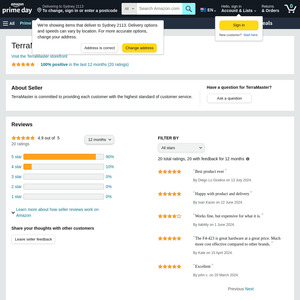
Can it be hacked to 5 bay just like f4-220?