Logitech G502 lightspeed at the lowest price I can see at the moment. Beats out the deal from the day or two before by I think an additional $7.
Fulfilled by Amazon so delivery should be quick too.
Note, it was cheaper last year at xmas. But that was an anomaly




 CamelCamelCamel
CamelCamelCamel
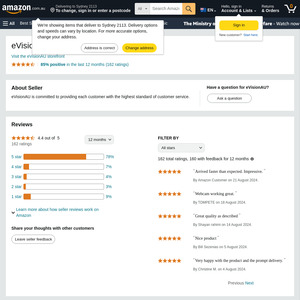
Warning on these G series mice - I've had to send in quite a number of RMA requests and the replacements always ended up having the same double clicking issues after a while. Claims of however many millions of clicks are a bunch of crock.