Looks like cheapest price for the homekit version @ $57.36 (OOS)
Non-Homekit @ $44.95 amazon.com.au
Meross Smart Garage Opener Homekit Version $57.36 (Expired), Non-Homekit $44.95 Delivered @ Meross Direct via Amazon AU
Last edited 14/02/2022 - 12:53 by 1 other user
 CamelCamelCamel.
CamelCamelCamel.Related Stores
closed Comments

Easy. Comes with instructions to follow.

I don't think you understand my level of idiocy. I am trying to get my normal garage door opener to work with my garage door and I can't. So for the last 2 weeks I've been going into the garage from the front door and pressing the open button lol

The internal button opens the roller door electronically? If so this will help, your remote is probably dead battery

@Soldier: You give me too much credit. The old remote was broken so I bought a new one. And I can't seem to program it lol. I'm doing what the instructions say but it won't pair.

@bigballerbrand: This Wifi controller doesn't need any programming, since it connects to your motor with a wire. It's an easy install. The trickiest bit is probably the mounting of the sensor and to get some neat cable management.

@trippy: This. I think I took longer to find a ladder than installing the unit itself. Lol.
I installed Wofea from Aliexpress recently. I could get the sensor mounted to rail (wired bit) and the arm (the magnet). I could run the wire along the rail. Looks discreet. I wish they all included the sensor wire in white sheathing instead of black though. It would help blendin into the ceiling easy.

Check your new remote is compatible, and if so
Enter the pairing mode and stay really close (like 20 cm) to the opener unit
Hope it works out for you.

@bigballerbrand: Mate, installing this homekit is way easy than pairing the new remote control. The are too many compatibility and coding issues with garage remote controls.

@bigballerbrand: New remote probably different frequency, double check you bought a supported one. You garage door manual should specify the freq for the remote

@bigballerbrand: Double check the remote you bought is compatible with the specific Model of your door motor. Even though it might be the same brand if could be a different technology as the encryption technology can vary between models in the same brand.

@bigballerbrand: I had the same issue, I bought some remotes from Kogan, for a Merlin MT230, only to find out f'kn Merlin have a MT230 and M230T and they are not compatible.

@TrendyTim: Hey mate, I have a Merlin MT230 too!
Did you get this Smart Garage Opener? I've been wanting to get one. I've read through comments after comments about how easy it is to install, but I do want to confirm, where the heck do you install the wires for this thing?

@bigballerbrand: Garage remotes are not easy to program. I have two doors using two different motors and there are two different instructions because of the protocol.

Sounds like the remote may not be compatible.

I couldn’t get mine working, and I sent them a photo of my control unit and they told me how to install it

15 minute job, allow 5 minutes to find a ladder and tools. You just need to place the garage door sensor, secure the main unit and wire it into the garage door opener, run the sensor wiring back to the main unit and set the app up.

Great price
This or the three door version..have 2 doors and while currently only one is motorized im thinking future proof for the 3
Go with the other model. It would be better for you in that case.

I bought this from jb hifi @ connect home garage door wireless
https://www.jbhifi.com.au/products/connect-smart-remote-gara…
Literally took me 5 minutes

How did u install it

I am interested to know as well.

@hiankush
Just bought the same thing yesterday, Took a while to find the correct terminals on my motor. But got it working eventually. It works with Smart Life App or Tuya App.
Do you use Alexa or google home?
Alexa shows the device but no option to control or actual state of the door like smart life (or connected home) app. Do you have the same problem?
What's the range on these? I've always wondered if it would work in my situation as I get marginal wifi signal in my garage at the best of times. Can the main hub/control be in the house and then the transceiver in the garage connects that way or do they both require a wifi signal?

Hi! Anyone knows if this works on my garage with blue button please?

I am pretty sure these work with any garage door motor. They just connect to the terminal that is used with an optional wired wall switch, and I believe most garage door openers has that option.

You can email them to confirm as you may require additional accessory. Check compatibility list on the listing page.
They reply with in 24hrs normally.My garage door opener was not on list. I bought it and then emailed them to help me install.Was easy process.
“Need accessory:
This remark means MSG100 can not work directly with your opener, you need to contact us with your opener brand&model and learn button color, then we will ship proper accessory for you.”
Good share 👍🏻👍🏻

Thank you all, placed an order

Thankyou!
Been waiting for this to pop up again.
Snagged myself one.
I got this a week ago, very impressed with it. Easy to install for someone who knows nothing about this sort of thing and working well so far.

Is the only difference the dearer one works with apple? If i'm android the cheper one will work the same?

Yes.

Both work with android and apple phones, just the more expensive one works with apple HomeKit too.

This one or bunnings one? Which is better?

Don’t know Bunnings one. I purchased this in last deal and very happy with it. Super easy to install

Does this work with Tuya app? Or just the non-homekit one?

I was wondering this too, but it looks like they have their own Meross-app. There seems to be a Home Assisstant component that gives local access though. https://github.com/albertogeniola/meross-homeassistant

So you could in theory use HomeKit bridge with this.
Of course a $20 one off eBay could do it too, but you’re taking a gamble as to whether it’s Tuya or anything flashable.
I’ve been meaning to roll my own with ESPHome but I’m so damn lazy.
Maybe I’ll try it to today
Yep, i have connected mine in HASS. I installed a integration from HACS

There's heaps of tuya ones available,
https://m.aliexpress.com/wholesale/Tuya+smart+garage.html?os…
I bought one branded as Eachen, which doesn't ship to AU anymore, but it looks identical to other ones on this page. Just check compatibility and make sure it has the magnetic open/close sensor. Otherwise they're all identical (feature-wise) so you can get the cheapest one

Yeah I thought there would be. I was hoping to get something with Tuya, Google Assistant and Homekit comparability to ensure future proofing. Will have a look. Thank you!

No worries! Normally tuya stuff can be added to Google assistant through the tuya or smart life apps, so Google assistant is given. But I haven't seen something that works with homekit and tuya

Anyone know if this works for gliderol genisys?

Pretty sure it does. I have installed them on a few gliderols

Thanks, I did check it but they only list the Gliderol Glidermatic GTS model.

If you are keen, buy it now, send them an email. They respond within a day or two. If unsupported cancel or return the order.

I think there is compatibility check list on the website

Very happy with ours. Being able to remote operate the door via Google Home is really helpful, and getting notifications of the status of the garage door opening and closing is reassuring. Combine it with your choice of wireless security camera and you can easily follow up on that weird feeling that you've forgotten to close the garage door again, and do something about it remotely.

We have ATA GDO-2V5 which doesn’t seem to be on the list

If you are keen, buy it now, send them an email. They respond within a day or two. If unsupported cancel or return the order.

How do you run the sensor cable from the device to where it needs to be mounted so it knows when the door is closed
I had a look just then and I’m not seeing how I would do this easy or neatly

Its painful.. i had to muck around with how to get a bracket to work
https://www.productreview.com.au/listings/orion-grid-connect…

I’m renting, so can’t do much about the proper installation , so I just got some blue tac every 50 cm and stuck it on the ceiling above the rail (not exactly above the rail, a bit of an offset so that in case it comes loose, doesn’t end up in the rail and chains).

Just find the OCD connector 3pins on the back panel and connect the control wire pair to the left two pins. You may need a socket block from Jaycar or somewhere to get it connected

Does the homekit version work with Android?
Currently have people with both Android and Apple devices.

Yes. Both apple and android. In your case go with HomeKit

Have always missed out on this but finally managed to get one. Thanks OP!

I’ve had the HomeKit version for over a year. It’s been fantastic.
At this super cheap price they’re an absolute steal! Highly recommended.

does this need to be plugged into the wall power outlet? or just to the door opener?

Your current garage door would be plugged in top of the garage wall power outlet? Mine does. So you just plug there.

ahhh true true

Does this need to be within Wi-Fi range with your home router for it to work?

Yes

Just tested - no, you don't need to be connected to your home wifi.

You need wifi, dude.
Meross connects to your wifi.
You can be anywhere else in the world with internet connection
Sorry - I mis-read. I thought OP meant does your phone need to be within range of wifi to operate it.
Yes this device absolutely needs to be within wifi range.
Thanks for correcting me.

Hey all. Will this still allow for operation using the existing remotes?

I have one of these and confirm yes, your existing remotes will still work.

Awesome. Thanks for confirming.

Yes, on mine it replaces the manually opening button on the actual motor control unit.

I am wanting to display in home assistant whether my roller door is open or closed. The motor is on the compatibility list. Should this be possible? I'm just unsure how it knows it is open or closed from a 2 wire install (sometimes will be using the remote)

Not as easy on roller doors.

Yes, I have roller door, it comes with a sensor that you will place on your garage door to know if it's open/close, the hard part is to find a suitable place to put the sensor without it hitting thing on its way.

How did you end up mounting the sensor?

What’s peoples thoughts on the security of these? Is it easy for anyone to hack it and open the door? I know nothing it foolproof but don’t want it to be too easy!!

Anyone who can talk to your assistant (alexa, google) can open the door. I'd say that's pretty poor security.

You have to program a passcode before Google will let you use it. EG. You say "Hey Google open garage" it then says something like what is your passcode and you then need to say the passcode like "2468". You can close it without the passcode though.

You need a PIN to open the door. I got one of these a while ago. Straightforward to install. Works nicely with android auto

is this added security in the HomeKit version? Thanks

If you’re inside your own home, you can open the door from the inside anyway.

Came here for one of these comments - took more scrolling than I was expecting.
As others mentioned it requires a PIN to be set. If you treat it like any other PIN you have and don't make it public knowledge then it isn't an issue. I mean, how often will you be yelling for others to hear you say it since you need the PIN to open only, so you're usually either in the house - or my favourite use, with the Android Auto in my car? The biggest issue I have is that my kids parrot me as I say the PIN to Google Assistant while in the car - those little buggers can't be trusted!

Unless they’re already on your wifi you have no problem.

Can you still use the remote button of will it try to close the door

Yes. All this does is trigger the circuit that a wall switch would be wired to

Yes what in should have done was read the Q and A on the listing before asking. Trigger happy

Ah goddam it. I bought one a week ago when it was $76 or so… great price at $57 and totally worth it when you consider a normal extra remote is usually 35/40 bucks already.

Glad I wasn't the only one, paid $71.92 myself on 5th Feb on the Meross website, shipping from Shenzen China as we speak :-(

$5 off code brought it down to mid $60 for me

And those green Merlin remotes only last about a year before they start falling apart.

Amazing piece of tech. HomeKit integration works wonders. Things like notifications of door opening/closing, CarKit popping up the garage button as you drive from/to house, and “Siri, open the garage door” on watch/phone/HomePod.
The installation is so easy and non-invasive. I’m renting my place so just used some BlueTac to stick the sensor wire to the ceiling and cable ties to secure the unit itself.
Very happy with this. Bought for about the same price on Black Friday and been using it since. Don’t even have to carry the remote with me anymore.
Oh yeah, thats a great call on the remote. Clunker of a thing.

I got the HomeKit version too & love it. For the life of me I cannot get HomeKit to work. Maybe works once in a blue moon but only when I’m at home
Using new Apple TV as a hub

We have a different one which was very useful when we were getting renovations at the home. We would be out and the builder would call asking for access so he could pop in to do work. He always sounded amazed I could open the garage door remotely.

So just to be clear, if I already have a hard wired door open button on the wall, I can still install and use this plus the hard wired button?





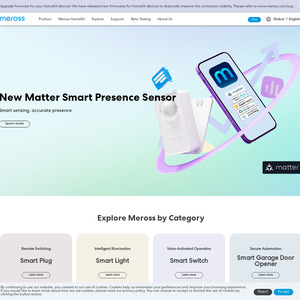
Are these difficult to install?