This thread serves to let everyone know how much you have saved on your 7/11 fuel app. Please see the archived thread (January 2017 - January 2022) for previous discussions.
Step 1: Subscribe to this thread to get email updates. You can change your subscription settings in your Ozbargain account to enable more/less email updates.
Step 2: Upon filling up simply fill in the details in this format:
- NAME OF 7/11 STORE
- PETROL TYPE
- PETROL PRICE
Example:
- Richlands QLD
- ULP
- 111.9/litre
Step 3: Upvote the comment if you found it helpful
Note: OzBargain are not responsible for your use of the 7/11 app and you should abide by all terms stipulated by the app. This thread's content is not endorsed by OzBargain.
Cheapest prices:
- https://projectzerothree.info/prices.php by master131
- https://refinery.fyi/ by vu
- https://www.petrolscanner.com/ by wahaxoxo
Other Useful Resources:
- Informed Sources - Fuel Graphs
- ACCC Fuel Graphs
Further Info/Tips
- Master131 spends a lot of time creating and maintaining the script at Project Zero Three that we all know and love.
- Guide to Mock GPS Location Guide for any Android app by SebbenLebben
Working Methods
iOS
GeoPort location simulator. Thanks dave31.
- iOS 17: Upgrade to the latest iOS and perform location simulation
- Windows: Windows operating system support
- Untethered: Break-free of USB cables! Connect to your iOS device via wifi and simulate your location
- Release notes and screenshots
If you've upgraded to iOS 17, you can now set the GPS with iAnyGo using Windows. Thanks D0cker5.
- You can use iAnyGo twice under trial. There is a registry entry you can alter to reset the trial if you prefer not to pay but didn't want to add those details here. Just do a quick google.
No Jailbreak - iFakeLocation, 3utools,
- No Jailbreak (Paid) - iMyFone AnyTo - (Credits to Barnlord)
- No Jailbreak update from rzrz — locsim works for Trollstore supported device and tested on iPhone 13 with iOS 15.3
- Jailbreak - with Shadow - discussion on Reddit - No working method exists for iOS 15 and above (Thanks sween64)
- Jailbreak for iOS 15+ update from quasi - palera1n with shadow & locsim now support iOS 15 & 16.
Android
- Root - Magisk + Smalli patcher w/ mock location
- Android SafetyNet bypass - Configuration Guide and Method to address SafetyNet failure - CTS profile - (Credits to Cwongtech)
- Android Studio (+macOS/Linux/Windows) - (Credits to dontpanic) 2023 - Preferred method
- Nox Emulator (Running Android 9 Beta) - (Credits to dontpanic)
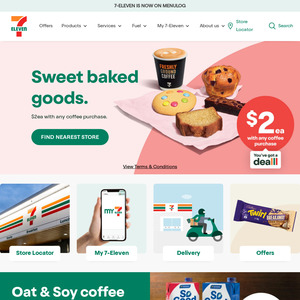
thank you, this work for me. as always