Kaspersky Total Internet Security on special again at SaveOnIT.
OZB’s favourite… works with Windows 10, MACOS, iOS and Android.
Total Security
1 year, 1 device - $8.99
1 year, 3 devices - $14.89
1 year, 5 devices $15.99
2 years, 3 devices - $24.95
Internet Security
1 year, 1 device $7.99
Link to all:
https://www.saveonit.com.au/products/index/2330
2% surcharge for PayPal or Credit/Debit cards. No surcharge for direct deposit or PayID.
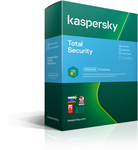

Hi OP, as I understand, the key is emailed to you right, I am getting charged shipping for the 2 years 3 devices pack
Edit: found the free shipping option