The Meross Smart Garage Door Opener is back on sale, only this time at its lowest price $47.70 at Amazon according to the 3Camel website.
I got another one for the 2nd garage door.
Update: Link to the specs for the unit on Meross website with some support details
Specification
Compatibility Check
Mod: Warning - Be aware of safety standards and laws regarding the use and installation of this before purchasing.




 CamelCamelCamel
CamelCamelCamel
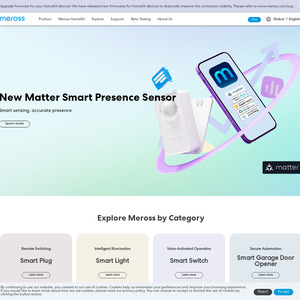
I use this to open the garage door while driving through Google Assistant (Android Auto) voice commands upon reaching my home. Really useful for not reaching out for my remote.