About this item
NVMe M.2 PCIe Gen4 x4 Interface. PCIe 4.0 Compliant / NVMe 1.3 Compliant.
Power Management Support for APST / ASPM / L1.2.Supports SMART and TRIM commands. Supports ONFi 2.3, ONFi 3.0, ONFi 3.2 and ONFi 4.0 interface.
Advanced Wear Leveling, Bad Block Management, Error Correction Code, and Over-Provision.
All Sabrent SSDs come with FREE Sabrent Acronis True Image for Sabrent Software for easy
Cloning. For those who require a specific sector size to clone their existing SSDs: A newly released Sabrent utility enables users to re-format the Rocket drive and choose the sector size of their liking, either 512-bytes or 4K bytes.
Seems like a pretty good deal, lowest according to CCC.




 CamelCamelCamel
CamelCamelCamel
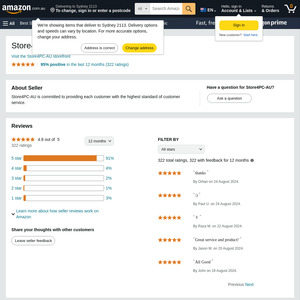
Price in title please