Great price on the Creality3D Ender 3 Max 3D Printer, cheapest elsewhere that I could find was $460 delivered. This is the upgraded version of the popular Ender 3 with larger workspace.
Australian stock ships from local warehouse.
Creality Ender-3 Max 3D Printer
Powerful Hotend Kit-Extremely Precise Printing: Modular hotend with a heat-resistant copper nozzle enable rapid filament melting and smooth filament extrusion.
Large Print Size-Max Workspace, Max Production: 300x300x340mm, a widen workspace for your creativeness.
Smooth and Stable Linear Pulley System: Smooth motion and stable printing are ensured by a reliable motion system composed of a special Z-axis precision T-screw rod, V-profiles, and linear pulley system.
Dual Cooling Fans-Effective in Heat Dissipation: The axial cooling fan continuously helps hotend heat dissipation. The double blower fans promote quick cooling on the extruded filament. Always deliver fine results.
All-metal Extruder-Smooth Filament Feed-in: All-metal Bowden extruder is powerful in filament feed-in.
Carborundum Glass Platform-Smoothness Starts from the First Layer: With its superiority in heat resistance and surface flatness, the Carborundum glass platform helps prints adhere better and users remove prints easier. No wrapping and no scratches.
TMC2208 High-performance silence driver: The German import TMC2208 chip driver is adopted to use in X-axis and Y-axis. It is effective to reduce the motor noise and shake that brings a comfortable and silent work environment for you.
To get price in title:
- Apply coupon 3MAXT88 at checkout.
Note: Title prices include GST & Shipping. Approximated AUD price, based on today's MasterCard rates, paying in USD

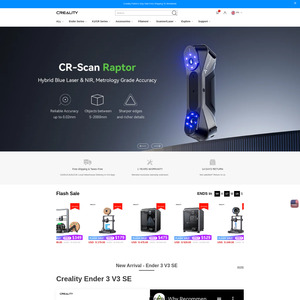
Paid similar money for a 3 V2.. This would have been a better purchase right?