Logitech MX Keys Advanced Wireless Illuminated Keyboard
- Increased Key Stability
- Smart Illumination Backlighting
- Connect to Multiple Computers
- USB-C Rechargeable
- Up to 5 Months Battery Life (Without Backlighting)
- Windows, Mac, Linux Supported
300 available
Part of eBay Plus Weekend - Also available Dell S2721DGF for $359 Delivered
![[eBay Plus] Logitech MX Keys $139 Delivered @ Titan Gear eBay](https://files.ozbargain.com.au/n/99/626799.jpg?h=0b4fed55)




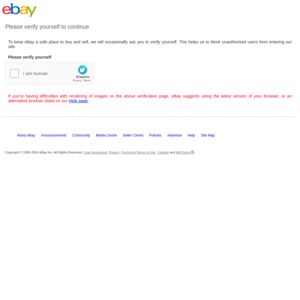
Absolutely excellent keyboard for productivity. Pair it with an MX Master mouse and you're set!
Love the premium build quality, feel of the keys, the customisability and being able to use it with multiple devices.
One thing to note is that connecting it via USB only powers it, it doesn't do data via cable.
I think this might be the best price for it so far, combine with gift cards and you've got yourself a very solid deal.