Posting this for people that enjoy the painful task of memory tuning for an extra 100 points in 3dmark
These kits are Samsung B Die single rank and super cheap. For best performance, it's best to buy 2 kits
The Viper Blackout series is also B die with similar pricing but looser timings so I asumme that they are not as good
Have fun




 CamelCamelCamel
CamelCamelCamel
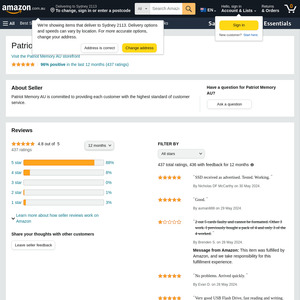
Micron e die Crucial memory can also easily go up to 4500mhz c17