**Ship from AU warehouse, GST included, and AMAZON fast free delivery.
Lightning deal of AMAZON ,The best combination with Macbook or Laptop with USB c port.
👉NOTE:7IN1.6IN1.8IN1 The price should checkout with a coupon. Pls click and use it on the amazon page.
————————————————————————————
| Model | 3IN1【BUY NOW】 | 7IN1【BUY NOW】 | 6IN1【BUY NOW】 | 8IN1【BUY NOW】 |
|---|---|---|---|---|
| Price | $12.74 | $25.24 |
$30.59 |
$40.54 |
| Power Deilvery | 87W | 87W | 100W | 100W |
| HDMI | 4k30Hz | 4k30Hz | 4k60Hz (Dp1.4) | 4k60Hz (Dp1.4) |
| USB 3.0 | * 1 | * 3 | * 2 | * 3 |
| 3.0 SD/TF W/R | None | SD+TF | Simultaneously | Simultaneously |
| RJ 45 | None | None | None | 1Gbps Ethernet |
👉NOTE: 4K@60Hz is only available for laptops with DP1.4 Alt Mode enabled! If the host just supports DP1.2, it will only output max 4K@30Hz! The USB C port of your host is required to support data, charging and video (DP Alt Mode).
————————————————————————————
Other Promotion: BUY 3 IN 1 can get an extra 10%OFF of HEYMIX NEW 65w 3 Port(2C1A) GaN Charger, $38.91 ¥46.99
65w 3 Port(2C1A) Black GaN Charger
65w 3 Port(2C1A) White GaN White
————————————————————————————
HEYMIX TECH STORE
Best price every day, Good performance, Fast delivery & Easy return via Amazon service. There is nothing to worry about.VIEW STORE FOR MORE
- Best price in Amazon AU
- Amazon AU STOCK
- Free postage via Amazon Prime
- Any problem easy return in 30 days & full money back, 60 Days free replacement
If have any questions or any problem with products, Pls leave a message to me or contact us by Email, [email protected]. We will reply it in 24 hours.




 CamelCamelCamel
CamelCamelCamel
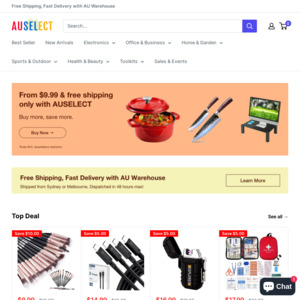
My gf had to buy same thing, but different model from Officeworks before 5 day melb lockdown as I can't find my other hub. It was $41 :)
They just don't charge fast enough for my device to run full brightness. I call BS on the cheapest model having PD capability.