Got so many deals from this site so I figured I'd give back, if only a little.
Great RAM at the lowest price I have ever seen.
I'm fairly sure both of these speeds are confirmed Samsung B-Die but will update when the ones I bought arrive Thaiphoon reports both 4400MHz sets as B-Die; anything slower is hit or miss on that front from Patriot from what I've read online.
If you enjoy overclocking your ram it seems you can't get a better deal for this price.




 CamelCamelCamel
CamelCamelCamel
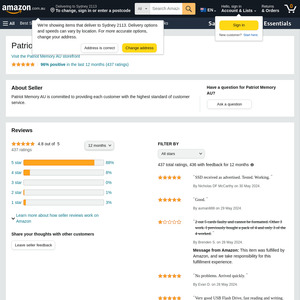
Is that a sign that DDR5 is just around the corner?