Not as good as the previous deal but good enough to get one if you are looking for a mesh router.
They have good reviews on their Amazon store and on OzBargain as well!
Offer applies to Tenda Nova Mw5c-2/3 Pack and Tenda AC5 AC1200 Dual Band WiFi Router
I have just messaged the seller if the same offer is available on eBay, will edit once I get a response.
Edit: Just received a message that eBay pricing was updated as well.
Link to the set of three




 CamelCamelCamel
CamelCamelCamel
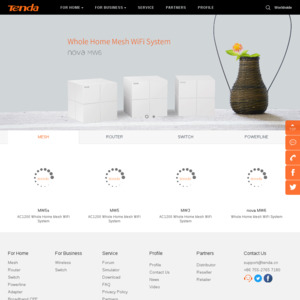
Just received my 3 pack yesterday from the last ebay deal (sub $100). Was the easiest plug and play i’ve done, worked as per install instructions first time and house coverage improved significantly. Very impressed.