I reached out to TerraMaster for another NAS deal and they've provided 30% off on this mid-range model and it's a cheaper alternative to others on the market with 4 or 5 bays.
It has 5 SATA slots with SSD cache support, dual gigabit ethernet ports, an Intel Celeron J1900 quad-core CPU, 4GB RAM (expandable to 8GB) with 1x USB 3.0 and 1x USB 2.0 on the rear. It supports Single, JBOD, RAID 0/1/5/6/10 and up to 16TB in each bay.
These are great for file sharing, backups, running Docker apps, Plex Media Server and more.
- Apply the coupon E3RODZRP at checkout
Free shipping included, AU stock and AU warranty.




 CamelCamelCamel
CamelCamelCamel
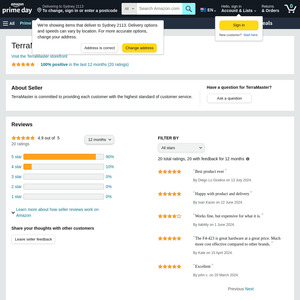
TerraMaster have said they're restocking other models at the end of the month. I'm happy to ask them for more deals if you have another model in mind :)