WD Red 12TB WD120EFAX price has dropped a fair bit. Most others are going for $600 plus. CCC showing cheapest since November last year. Unsure of stock levels but going off of CCC the price is creeping down so this might be the new normal.
Yes I know you can shuck a $360 Elements drive so please don’t bother commenting. For those wanting it out of the box this is a good price.
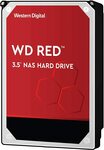



 CamelCamelCamel
CamelCamelCamel

What on earth does someone put in a 12TB hard drive these days…especially with streaming services and cloud storage?