Have been using their Beta license for years on all my devices, it works great. Just tried to renew the Beta license again a few days ago, but they only issued a licence for one device this time. So I decided to purchase a lifetime license to show some support. Came across this deal, $40 for a lifetime license for up to 9 devices is not too bad.
Adguard Lifetime License Personal (3 Devices) US$18 (A$26.24) / Family (9 Devices) US$27 (A$39.36) @ StackSocial
Referral Links
$10 credit for the referrer and referee.
Related Stores
closed Comments

Blocks ads within other programs like Skype and stuff.

You mean like Hostman.
Which is free.

Doesn't do cosmetic filtering. So it leaves a blank page icon where there is an ad. Nowhere near as good.

Snapchat.

Adguard have a pretty confusing lineup. From the top of my head
Adguard Browser Extension - This is a free ad blocking extension thats basically the same sort of product as uBlock and the like. It can inspect a web pages content and uses rules to block ads. This product only works at blocking ads on web pages inside the web browser where the add-on is enabled
Adguard Pro - This product runs at a system level on a PC or mobile device and blocks entire domains, and in fact can't go any more fine. Many ads, trackers etc, come from domain that you can safetly block the entire domain (e.g. doubleclick.com that Google uses). The product basically creates a local on-device VPN which all traffic goes through and any domains that are on a black list are rejected, while the others will go through. This will thus block ads but because it's at a device level, it can block the ads that are in non browser based apps such as apps within mobile games.
Note there's some caveats however. They can't always block all ads effectively. YouTube for example serves both videos and Ads from the same domain names so if you block the ads, you block legitimate videos too. Some applications that have say 30 second adverts might not show the advert but you might get a blank screen with a 30 second timer because while the Ad itself is blocked, the application still tries to show it for a set period. It can be hit or miss in that respect. I also find browser extensions often do a better job of making the formatting on a webpage not break as they can also capture code on the page itself and not just the external content.
Adguard Home and Adguard DNS - These are two other products thaty are blocking based on DNS as Adguard Pro does. These do not run on your device but rather sit between your device and the target web page, being DNS servers. Both products are very similar I believe, with the difference being that Adguard is self hosted within your own network on a PC you may have and Adguard DNS is provided by adguard on their servers. Adguard Home is more effort I guess as you need to maintain it yourself, but people that are privacy conscious may object to the fact all traffic for Adguard DNS would go through their servers and thus visible to them. (Adguard Home is open source so any dialing-home code be caught). Adguard Home is basically a competitor to Pi-Hole.
From the lineup I think only Adguard Pro has a cost associated with it. Others are free to use.
Note you can run multiple of these at any one time just fine. You can use uBlock or AdGuard as a browser extension and it will do its thing first. Anything they don't block will then get assessed at a DNS which could be Adguard Home and/or Adguard DNS. Personally I like to run both a browser extension and my own DNS (Adguard Home) given as I mentioned above, the browser extensions do a better job at preserving the formatting on web pages when filtering content. The DNS level blocker then gets content from other application on my network.

YouTube for example serves both videos and Ads from the same domain names so if you block the ads, you block legitimate videos too.
Ublock blocks all Youtube advertising and is free.
Youtube Vanced blocks all Android Youtube advertising although you require root to use it.

Sure, but like I said it’s worth using multiple tools. No one product will cover everything because they work quite differently and many devices can’t have something installed direct to them, which is where the DNS options come in.

No you don't… Running vanced without root

Personally, I use uBlock, Pi-Hole, Netguard (Android DNS filter). Other VPNs also do adblocking now (e.g. PIA).

I’m using 1Blocker on my iOS devices and MacBooks Safari and uBlock on my Macs Chrome installs. Adguard Home at a home network level having changed recently from PiHole, only because Home Assistant depreciated their addon.
When I’m out and about and not connecting to my home network I have an app called DNSCloak on my iPhone starting a VPN service which allows me to set my own DNS servers, and I have that set to use NextDNS.io. It turns off when I’m on my home WiFi.
Do have some actual VPNs etc but rarely use them.

Just buy a raspberry pi & pihole it

Is that not more expensive? And possibly more upkeep? As well as power costs?

I bought a Raspberry pi zero for less than this deal, power usage on it is less than a couple dollars per year and wtf is upkeep cost's lol pihole software is 100% free
No device limit it will work on everything.

o damn, didn't realise pi zero's were so cheap. You're right.

@NatoTomato: $20 for Pi Zero W but out of stock everywhere. Due back in 4 to 8 weeks Core Electronics told me

Is PiHole able to block youtube ads in smart tv's?

Just pay Google India $5ish a month, it's worth it man, with play music and downloads too.

I pay $2.73/month for YouTube india

I mean cool but why run it on a seperate computer rather than use hosts or other blocking on the device being used …

Because it's much less convenient setting up each device separately. Also this means no need for a hacky solution for devices that are locked down like phones/tablets/TVs.

Do note this is available free to any device you can change DNS on. Super easy to do in your router or in Android with the private DNS option. No customisation if you do it this way though.

Not the same level of blocking. DNS block entire domain where as the app allows more fine tuning.

The paid AdGuard product is also a DNS blocking service run on-device via local VPN. They have a free browser extension that's more traditional in how it blocks ads.
Both have their pro's and cons, and I'd argue it's worth using a mix of both.

Have used adguard on my android device for some years - so many 'free' apps that are meant to have ads I have never seen any ads. It works well.
Removes elements also.
But required root right?

No. This does not need root.

It operates as a local VPN, I have been running it without root nor adb commands.

I just want to say that the adguard pro on iOS is totally worth it, it’s $3 but the dns setting blocked all ads from my words with friends app lol
It doesn’t work for youtube though

System Requirements
Microsoft Windows 10, 8.1, 8, 7,
No android?

pulled the gun on the family plan,
managed to successfully install on pixel3.
need to go through their website to dl and install.
the android install counted toward my 9 license.
Ya i was about to share it with others too but then i told myself who knows how many more devices i'd have in the future… new phone, new pc/laptop,etc

Can you not revoke licenses when you stop using a device?
Like, once it's assigned a license it's burnt forever?

works on android too, already installed, it acts as a VPN, might use more battery too .

it doesn't use much battery - but yes, it does act as a VPN so if you want to use a VPN and this at the same time there is some workaround. If you have root you can run both at the same time easily.

I used this, can verify it's very useful.

Hello,
Does it block advertising from Facebook and YouTube as well or only chrome browser?Thanks

Anyone want to sell/share license for desktop?
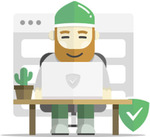


What does this do that uBlock Origin and co don't?