Zemismart Updated Roller Shade Driver Tuya WiFi + RF Control DIY Roller Shutter Motor Alexa Google Assistant Voice Control
- External wifi receiver, allow control by tuya APP
- Built-in battery , one charing can work for about half of year
- Voice Control: Simply say to raise and lower your blind. Tell Alexa, Google Home and IFTTT to control your Blind Engine.
Connected with tuya app : Motorize your own blind and control on your smart devices.
Easily install : Simply attach the Blind Engine to wall or window frame and link the blind cords. (Double-sided tape, screw and bead or cord link gears included)
Moble control: Raise and lower your blinds anytime and anywhere. It is possible to control multiple blinds simultaneously. Set schedule or location for automatic operations.

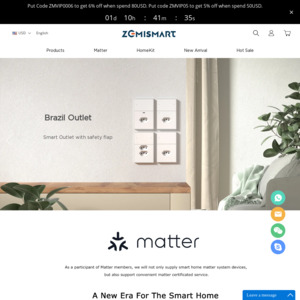
Does it raise and lower only? Can you make it just rotate the slats?