I've arranged a one-off bulk order of the Ubiquiti Unifi Dream Machine (UDM) with official Australian distributor to bring the price down to a low $509 including credit card fees & delivery anywhere in Australia.
I will also chuck in a free 90 day paid subscription to my email newsletter, The Sizzle (worth around $15) - heaps of OzBargainers are subscribers and if you're into tech you'll like it too.
Timeline for the bulk buy is as follows:
- 30th Jan @ 11:59pm - bulk buy orders close
- 31st Jan @ 9am - order placed with distributor
- 4th Feb - UDMs arrive with me & I get them ready for shipping
- 6th Feb - courier collects UDMs
- 7th, 10th, 11th Feb - deliveries start arriving
If you have any questions, check out the order page's FAQ or ask away in the comments - I'm happy to assist!

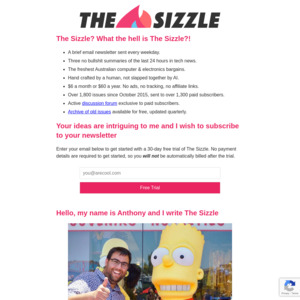
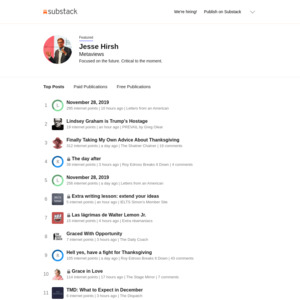
Can I have a UDM Pro please :) Wish they'd release it out of early access.