Good prices. Apply code at checkout.
Enjoy :)
- $499 + Free Shipping Ubiquiti UDM UniFi Dream Machine - All-in-one Home Office Network Solution USG UniFi Controller Code: UDM
- $199 + Delivery Beats Solo3 All Colors Code: 20school
- $415.65 + Free Shipping Ubiquiti UniFi US-16-150W PoE Switch 16-port 150W Code: 20school
- $288.15 + Free Shipping Ubiquiti UCK-G2-PLUS Unifi Cloud Key Gen2 Plus - 1TB HDD Code: 20school
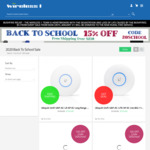

Thinking about replace google wifi with UDM. Not sure it gives enough coverage to replace 3 google wifi or need to buy some kind of mesh extender