Cheapest deal I've been able to find at the moment for the Raspberry Pi 4 4GB version, delivered here in Australia.
Raspberry Pi 4 4GB $90.58 Delivered @ Logicware via eBay
Last edited 10/10/2019 - 22:01 by 2 other users
Related Stores
closed Comments

Their original concept was a US$35 micro controller, not $5. If you look at the Pi4 with 1GB, it costs AUD$51.48 at element14, which using today's exchange rate is USD$34.73. So I think they are doing a pretty good job at sticking to their price point.

It's not a microcontroller.

Good point! It's a single board computer.

I guess you're thinking of an Arduino? You can get them well below $5.

There is no and never has been a $5 target for RaspberryPi.

"It has the same digital and analog I/O pins, but my impression is they do not get used much."
Lol. The Raspberry Pi has no ADC. Your impression about something that doesn't exist not getting used much is probably correct. The BCM2835 processor was designed for set top boxes. It's not a microcontroller.

@[Deactivated]: Not ADC. Like the Arduino, it uses PWM, though the GPIO pins can do a lot more.
So, anybody uses the GPIO? Ever wondered what it was?

@bargaino: Fyi I use rapsberry pi's Gpio pins for all sorts of projects.
Currently have one connected to a humidity and temp sensor with the longer term goal of making ther unit a permanent weather station
@splitatom: Could do the same job with an ESP8266 for cheaper whilst using less power. Could also use an Arduino, but no built in wifi. Could use radio modules to link 2 though, remote sensor outside and a 2nd one inside with a screen.

@bargaino: There's multiple subreddits for RPi projects, I'm sure you could find a few that use the GPIO pins.

@bargaino: You said I/O pins, the 'I' representing input. Where is the analog input on the Pi that you spoke about with the "same digital and analog I/O pins". Thanks in advance. Jeez, the Arduino has dedicated ADC input pins silkscreened 'Analog In' and you say the Pi, that has no ADC, has the same analog I/O pins. That's nonsense.

@bargaino: I have used the pins to control an automatic door opener. Works a treat. If you vpn into the home network you can open the door from anywhere.
Else anywhere on wifi at home

What do you mean limited quantities of the Zero? They’re easy to come by and there’s been multiple models of it now.

the pi is a mini computer with access to io hence display port and human interaction ..arduino is a microcontroller ….single function and no display port for human interaction

@garage sale: Can add a display to an Arduino. A display with a 5 way button works fine for human interaction. That's all cheap 3d printers have.
An automatic door opener is another thing where an ESP8266 could be used. Can easily be used to control a relay via wifi.
Plenty of other things where a full OS is required. For example got a Pi0 running OctoPrint connected to my 3D printer. Only using the GPIO for a power button though. Printer is connected via USB. Much better interface via the Pi than the printer.

The Pi never envisioned a $5 micro controller.
The vision was for a USD$35 SBC (Single Board Computer).
To this day they continue to hit the USD$35 price point, keep in mind this is a) for the base model and b) in USD excluding shipping.
Nothing has changed at all in regards to price point.
What has changed is that since the original 256MB ram and 700MHz single core CPU unit we now have as a base model 4th gen unit with 1GB ram, quad core 1.5GHz CPU, dual HDMI, dual band WiFi, USB3 and gigabit Ethernet, all still USD$35.$5 devices are usually micro controllers (uC's) rather then SBC's, and these are great for applications that don't need the processing power of a full blown CPU.
They can be purchased even cheaper (Dave Jones/EEVblog on Youtube found some 6 pin uC's for 3 cents each in qty).
A blank ATtiny85 can be as low as about 1-2 dollars.

Seller has good feedback, and it's cheaper than other 'official' re-sellers by $3-5. Good find OP!

It is cheaper only if applying the coupon code from EBay.

It does.

It's $3-5 AND free delivery. Other official re-sellers charge additional $5-7 for delivery. So all up around $10 cheaper if you can't pick up. Great deal!

Can this run minecraft? (genuine question)

SOLD. thanks OP!!!

Will this run a mine craft server?

Not great, get an ex-office dell :)

When the Pi 2 was new I had some success running a Minecraft server on it. By the time the Pi 3 was current the requirements for Minecraft had increased so much that the Pi 3 wasn't able to keep up and kept having to skip ticks, even with a fairly low draw distance set for the clients.
These days I use my Synology NAS which has an Intel Atom processor with a Minecraft server in in Docker.
One of the biggest issues with a java Minecraft server is RAM, so if you're going to try it you would want to use the 4GB Pi 4.

Hmm probably not worth the risk. I have a capable old PC that I can use as a server but concerned about the power usage if I leave it on 24/7.

Depending on who will be using the server, you could schedule it to power on and switch off at certain times of the day which would cut your power usage in half (or more).

@boomy - Probably ex gst price.

Includes gst in price.
I’ll never get why people don’t buy direct from element14… you get free toll delivery, all you have to do is say ‘I’m a business’ and put your business name as your full name, no abn etc needed…
Edit: Same for rs online, I personally prefer element14 because they’ve always done right by me

And you get it the next day also if you order before 6pm

I placed an order for R-Pi4 4GB model on Oct 8 and still waiting for it to be shipped. E14 says the stock has reached Australia but still they didn't ship :(

Thanks, for under 110, can get the board, psu, hdmi cable and case! ♥

Is this the newer version with the fixed charging circuit?

Is that the missing resistor on the cable socket that requires purchasing a proprietary cable from them? I watched a youtube video where the designers were interviewed about the Pi4, and in the comments it was stated that wouldn't be addressed for months, if not a year or two. Have you heard different?

Not exactly. The USB-C spec includes functionality which allows chargers to be 'smart' about how much power they deliver to enable fast charging etc. The rasbperry Pi 4 stuffed this up, so smart chargers, with the appropriate cables, can't determine how much power to send. Any dumb / cheap charger or cable should work though, it's not so much them forcing you to use a proprietary charger as updating the connector from usb-b to usb-c and failing to do all the things required by the USB-C standard to make it work with all chargers and cables.
eg, it probably won't work if you plug it into your laptop charger or newer iPad / phone charger and cable. But an old usb-b charger with a connector adapter, no problem. It looks like no one in the raspberry pi team attempted to plug it into a charger worth as much as the pi itself before signing off the design.

Don’t forget your power supply and micro hdmi cables fellas

I'm still looking for the best place to buy those. Any suggestions?

Core electronics is my go to
https://core-electronics.com.au/raspberry-pi-micro-hdmi-to-s… 6.95
https://core-electronics.com.au/raspberry-pi-4-official-powe… 14.95

Cheaper at element14 but not takes a few days.

So as a newbie, I'm getting:
board
Case
cable
power supplyAnything else? I already got heaps of micro sdcards.

I wish eBay sellers would keep the postage separate, so I can use my eBay plus once in a while.

Ebay rank you higher in cassini if you offer free postage as the default

LOL. Hence the $1 discounted plus offer.

Thank you for mentioning that, regardless of the joke. Would've been livid if I'd missed another eBay+ for $1

Can these stream or playback 4k rips with locally attached storage?

Only it HEVC - wont do h264 in hardware. Software rendering is an option but YMMV.

Thanks for the quick reply

Wait, so it only has a h.265 hardware decoder and not a h.264? That is surprising.

Never been a fan of that broadcom Videocore GPU they keep using. So many better alternatives on the market. Pi3 GPU was also woefully inadequate.

@leftspeaker2000: Again YMMV - depends on the software, who wrote it, bitrate of the video. Expect some skipped frames, audio synchronization issues, CPU heating up etc - very inconsistent unlike hardware decoding.

@BargainKen: Still supports hardware decoding of H.264, just not 4k. Surely most 4k content is H.265 anyway?
H.264: 1080p60 decode, 1080p30 encode
H.265: 4Kp60 decode
@rhangman: About 98% of my 4K content is h264 so no, not the case for me or many others I suspect, unfortunately.

This is the exact reason I bought one! Was previously eyeing up an Nvidia shield, but the specs on this thing make it a perfect solution for 4k home theatre.
The hardware is capable of 4k60p (HEVC/H.265 codec only), HDR and compatible with DTS-HS MA/TrueHD - but software needs to catch up - so expect issues if you're wanting to early adopt.
To quote libreelec (https://libreelec.tv/2019/09/libreelec-leia-9-2-beta1/)
"It would be nice to have the 4B running the latest mainline kernel as other devices in LibreELEC 9.2, but adding support for an all-newSoC chipset is a huge effort and the Pi Foundation needed to align initial 4B software with the current Raspbian release to maximise compatibility with existing software and to keep the workload sensible. Generic x86/64 devices are running Linux 5.1, while Raspberry Pi devices (0/1/2/3/4) are using Linux 4.19 with some new/extra code.
In this initial release 1080p playback behaviour and performance on the 4B are broadly on-par with the previous 3B/3B+ model, except for HEVC media which is now hardware decoded and massively improved. New 4K video capabilities still have plenty of rough edges to be smoothed out, but the Pi Foundation developers have been pushing fixes to the Alpha test team at a phenomenal rate over the last month and that will continue as the userbase expands.
The 4B now uses SPI flash for the bootloader. Current firmware supports SD card boot only – Network and USB booting are still on the Pi Foundation to-do list. Also on the list is HBR audio (current audio capabilities are the same as the 3B) and 3D video. The 4B hardware is HDR capable, but software support has a dependency on the new Linux kernel frameworks merged by Intel developers (with help from Team LibreELEC/Kodi) in Linux 5.2 and a kernel bump will be needed to use them. Once the initial excitement and activity from the 4B launch calms down, serious work on HDR and transitioning Raspberry Pi over to the new GBM/V4L2 video pipeline can start."

If you can shell out the extra for the shield, and it will be used as a media device, then i'd go with that.

Amen to that! I've messed around with all sorts along the way starting at XMBC on an actual Xbox and the various forks. I have a Samsung "smart" TV and a Google Chromecast Ultra and I recently got a Shield. I love the Shield and regret not doing it sooner. My only complaint is the stock remote but its easily replaced with an aftermarket bluetooth unit.

Anyone know if the PoE hat they sell supports the pi 4?
https://www.ebay.com.au/itm/Raspberry-Pi-POE-HAT-Power-Over-…Also can anyone who has used the PoE hat comment on the fan noise?

depends on how big the hat is

Yep - seems the hat is fully supported!

Cheaper to buy a Poe splitter from eBay

Cheaper here ($88.54):
https://au.rs-online.com/web/p/processor-microcontroller-dev…
and here ($88.98)
https://au.element14.com/raspberry-pi/rpi4-modbp-4gb/raspber…
Is it even a Pi with this much RAM?

challenge is supplier with killer price and also has the case and power supply in stock, or once you hunt different suppliers postage for multiple suppliers kicks in.
logicware has cheap pi but is expensive for case …. element 14 cheap on pi but no cases in stock …..
element 14 have plenty of cases in stock, just not the official red and white one.

The official case is under $9, that is why out of stock compared to not official case ….

Been using one as a NAS since launch and it’s great over the Pi3 with gigabit lan and USB3. Plus unzips large RARs very quickly. Great for a NAS
One thing to bare in mind though is these things run HOT. I have a full heat sink case for it with thermal pads

Been other SBC with USB3+gigabit for ages. Also ones with PCI-E/M.2, then there's Odroid's HC1/HC2, built in USB3 to SATA, whole thing is a heatsink and leaves out HDMI, etc. that you don't need on a NAS. Can run a large HDD with a single PSU without worrying about power to.

Have an old pc for nas which I turn on when needed. I was looking for a replacement with low power consumption which I can leave it on all the time; do I buy this or odroid hc2?
If HC2 where can I buy it?
Depends. If you just want to run a single HDD as a headless NAS, then that's exactly what the HC2 is built for. If you say also wanted to use it as a media player, well no HDMI. If you wanted to attach a bunch of USB stuff, single USB2 port only (USB3 used internally for HDD).
Personally wouldn't run a NAS with a single HDD. HC2's are stackable, but that's hardly efficient.
https://www.reddit.com/r/DataHoarder/comments/8ocjxz/200tb_g…HC2 is available from the manufacturer:
https://www.hardkernel.com/shop/odroid-hc2-home-cloud-two/
Probably also available from resellers on Amazon.
~AU$130 shipped with AU adapter. All you'd need is an SD card and HDD though.
RiPi, you'd need an adapter+USB-C plug on top, then a USB HDD enclosure and power for that. 2 USB3 ports though, so could directly connect 2 HDDs. Then again a SBC with PCI-E, could connect multiple SATA drives via an adapter.
@rhangman: I was going to order the HC2. But it seems a bit complicated. They don't charge gst! And it should be paid separately to ATO. Just wondering if anybody has come across a similar situation?

Hnnnnnnnnnnnng

hey that sounds great! do you know if that Pi 3B LCD will work on a Pi 4?

i missed out on the Australian geographic deal last week, called them and they were going to cancel my order.
I searched the internet and ordered a vim3l HTPC kit instead.
I am now searching for a place to order Pi Zero W .. for other iot projects around the house.

4G. Now we're getting somewhere…

Can this run Windows 10 OS?
Last time I tried strip down pi version from windows, that looked useless to run apps or I didnt know how to use it?
Thinking it to be a replacement for Intel NUC for media server.
I doubt you'll ever get a proper version of Windows for Raspberry Pi since its architecture is so different to traditional x86. So short answer is no, unless Microsoft dramatically changes strategic direction.
And then you'd also be faced with the problem of 3rd party apps/software not being compiled to run on Windows on ARM, unless popularity reached critical mass.

this is partially untrue, there is an IoT version that is ARM based.
you can find here from official Microsoft servers:
https://tb.rg-adguard.net/dump.php?seach=Windows+10+Insider+…but it needs a bit of tinkering to get it going. And don't expect a full desktop experience.
I think NovaSpirit on YouTube managed to hack a desktop version… IIRC.

Like I said you won't get a proper version of Windows. It can barely run anything practical, it's mainly just for tinkering and mucking around.





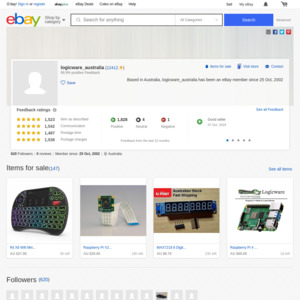
That is getting a very long way from Pi's original ideal of the $5 micro-controller.
I wonder what percentage of Pi's have ever even had their I/O pins used? Maybe next version will drop the header.