Offer Period. This offer commences at 15.00pm (AEDT) on 2nd September 2019 and ends at 23.59pm (AEDT) on 11th September 2019 (“Offer Period”).
Conditions. The offer entitles you to 20% off the purchase price (excluding postage costs) on items at Dell on eBay up to a maximum discount of $1000 per transaction. Multiple items may be purchased in 5 transactions (up to a maximum of 10 items per transaction). All monetary amounts specified in these terms and conditions are in Australian dollars (AUD).
20% off @ Dell eBay (Max Discount $1000)
Related Stores
closed Comments

Bugger. Got a new XPS 9570 on Friday.
Edit: I wonder what they would say to a price guarantee request.

I almost did the exact same thing, how is it so far. Did you get 13 inch or 15. I think they might say yes

I got the 15.
No complaints so far. I was ready to ring support and demand a replacement wifi card after reading about the issues with the Killer Wifi but it has been fine so far. The 4K screen is ridiculously nice and if I wasn't doing photo and video I would have got the full HD model and saved a few hundred bucks and got better battery life.
How long they ship it to you? From date of purchase.
Which one with 4k and which one with better battery?
How long they ship it to you? From date of purchase
Ordered 22/8 delivered 30/8
Which one with 4k and which one with better battery?
I got the XPS 9570 4K UHD model with the 97Wh battery. You can buy the full HD model with the same battery which gets better life on account of it not having to power a UHD screen.
Here's a comparison. https://www.youtube.com/watch?v=PjiOlg0kRpo

@Flyerone: Hey, I have a question for you, hoping you can help me out.
I am planning on buying the non-4k 9570 which is here:
https://www.ebay.com.au/itm/Dell-XPS-15-9570-Laptop-8th-Gen-…
Just to confirm that you got the 9570? which is the 2018 model.
I have been reading about throttling issues and really loud coil whine. Have you been experiencing that?
I plan to use it for vba/python programming, excel use and using chrome with 8-10 tabs open.
Not sure if I should go for the 9570 OR the 7590 (which is the 2019 model).

@wmxc: Yes I got the 2018 model. The 9570.
I haven't really put this through it's paces yet to be frank. I have don't some light photoshop and lightroom stuff (no RAW image stacking yet) and I regularly have 10-20 tabs open in firefox when searching for things (I'm a middle click maniac). I also run with several firefox addons, pushbullet, bitwarden, ublock, user agent switcher etc and so far it's been quiet. No coil noise. I'm happy to under volt and replace the thermal paste if I need to.
I'm happy to say that my home router has no issues with the killer card (ASUS RT-AC68U running gargoyle firmware) although it wouldn't connect to the work wifi at all. I have an office desktop and the use of this laptop at work is mostly for personal stuff anyway, but I will ring IT when back at work and it might mean I swap the card out for the Intel 9260. Apparently Dell support doesn't fight you over the wifi card issue. Even if they did, it's $18 at Umart

@Flyerone: Thanks! Appreciate the response. I am thinking of biting for the 2019 7590 model…but the one on ebay does not have the fingerprint reader..lol.
It is nice to know that it has been quite for the 2018 model.

@wmxc: Hey mate I've got the 2018 9570 15 inch, bought earlier this year (i7, 16g ram). I use it for light work, general browsing and some light gaming (mostly dota 2 and cs).
-Mine has no coil while, although i think one of the fans makes a very slightly noticeable bit of noise at lower rpms. I will be following this up with dell later.
-The fingerprint reader is actually integrated into the on button on the top right, instead of a standalone fingerprint reader.
-I was ready to replace the wifi, however i have had no problems at all so far.
-The machine is very quick and responsive, runs like a dream. I cant comment on your intended uses, but for me it is perfect.Note, the laptop might actually be heavier than you think, so def see if you can check out a unit first. I bought my sister the 13 inch and that thing was unbelievable light so take that into consideration if you're on the go. She loves it and doesn't need the integrated graphics. If you're docked most the time then whatever right?
Let me know if you have anymore questions.
EDIT
I forgot to mention the following software issues:
-The laptop fans seem to turn on and off while plugged in when lightly used. The reasoning I've heard is when the integrated graphics gets engaged, the laptop predicts load and turns fans on in anticipation. After a while temps are still low so it turns off again. Then starts up when it sees that the IG is engaged and so and so. I can imagine it would be quite annoying to people but personally i stop noticing after a bit.
-There is currently something wrong with the sleep state. When the laptop is in sleep (closed lid), it is actually in a semi-active state where it is still connected to wifi, downloading emails etc all the background stuff. This drains the battery and makes it hot and engages fan. Ive pulled it out of my bag warm to touch and fan still running.
@asupre2541: Thank you for your input! Really is putting things in perspective for me here.
I am now thinking, if I REALLLY need the XPS 7590. I am thinking of getting the Dell Inspiron 7590 for $400 cheaper. Exact same specs with respect to CPU, RAM, GPU, SSD. The Inspiron screen is however 4K. I know the build quality will not be as great as the XPS, but I will have it docked 90% of the time at home.
Also the Inspiron has the fingerprint reader that the XPS does not have (for the eBay version - they have mentioned there is no fingerprint reader).
I will watch some reviews on youtube and see which one to go for.
Thanks once again for your review!

@asupre2541: If you are running Win10 (which I assume you are), have a look at the “For developers” settings under Update & Security.
There is a setting there that says “Change settings so that the PC never goes to sleep when plugged in”. It’s under Remote Desktop.
When I deselected that, my desktop suddenly started playing nice. Before that, no matter what I selected in power settings, the PC would not sleep (& lock). Now there is no problem.
Maybe it’s a coincidence………

@Public21: Hmm i might try that thanks. I'm not too fussed since boot time is like 8 seconds mostly due to bios, but the principle of the issue annoys me very much. It just feels like Dell doesn't care for a 100% product and are satisfied leaving things 85%. The customer is required to reapply paste, undervolt, and fiddle around with settings to achieve expected performance?? Anyways rant over.

I am thinking of biting for the 2019 7590 model…but the one on ebay does not have the fingerprint reader..lol.
I'm pretty sure they all have the fingerprint reader built into the power button. Even the i5 integrated graphics card model. It might not explicitly say it, but it will have one.

@Flyerone: Thing is when I go to the specifications page for that model, it explicitly says "Without Fingerprint reader".
I have shot them a message and lets see what they come back with.

I got a refund for mine last year because of the Killer Wi-Fi. I later heard it only has issues with older routers but I was experiencing drop-outs/freezes and thought it was very poor that they persisted with this brand despite the known problems. Took a bit of effort to get the refund but the consumer is well protected in Australia, thankfully!

Dell have a 30 day price guarantee.

Contacted "Customer Care" and was told they wouldn't honour the 30 day price guarantee on this sale.

which 15 inch laptop to buy that is a good value but top notch spec? :)

good deal

Need a laptop for the odd game for $1000

You don't need to spend $1000 to play minesweeper

G3 3590, just a bit over the budget

I'm after for a Precision, like 3541. Can I ask Dell Australia to post one to Ebay?

Sure, you can ask.

Thanks. I already asked :)

let us know how you go

Asked via Ebay?

What a deal! I needed a new laptop.

im after long battery life and do some light photoshop work, what laptop would work well?

Damnit i just ordered the 512gb 7390 2 in 1 model for $2850 last Friday, can only seem to find the 256gb version on ebay

Cancel it, and buy the 256gb one, then buy and add a 512gb hdd. Will still be a lot cheaper with the 20% off :-)

Did you buy it from the Dell website and is it the i7?

Yep via the website, live chat bargaining with the sales person to get it cheaper…i think they get comission

Been looking at getting a new laptop, just for daily use and browsing.
Would this be enough for me?
https://www.ebay.com.au/itm/Dell-New-Inspiron-15-3585-Laptop…

A 5yo plus laptop with less than half of That RAM is enough for general browsing.

Its fine as long as you don't have lots and lots of Browser Windows open. There is no room for adding more RAM as it has 2 x 4GB slots used up. 8GB is fine for Win10 as long as one is not over zealous with multitasking!

To be honest, I only read the news and go on here to look for deals hahaha, and occasionally watch dash cam videos ✌

Check out the outlet. They have some good deals too.
Such as this xps 15 7590 4K Touch, 512gb ssd,i7 $2,439:
https://www.dell.com/en-au/outlet/ProductDescription?cfID=95…
Made a note of the same one! This was also on sale a while back on ebay and it was only $2900 something so $2400 is an amazing reduction. I think I'm still keen on the X1E though, which unfortunately is almost $1000 above that sale price

Does anyone know if any of the monitors have wireless connection capabilities?

You mean casting? I have the U series, they're only monitors not like smart TVs where you can cast from mobile to TV. Latency would be horrible anyway i'd imagine.

Great, no $300 limit like last time

Doesn't look like any of the G3 / G5 / G7's on sale are better value than any of the ones posted in the past month

Remember to contact Dell and get them to include extra Pro support warranty instead of the 1 year on all eBay listed items. They'll make you a custom listing.

Contact via Ebay ?

https://www.ebay.com.au/itm/Alienware-34-WQHD-120-Hz-Curved-…
AW3418DW for $1,389.00
Good price for great monitor. Lowest Ive seen it I think

Hi people, I am Mac user and have not had a pc for years. I wanted to get high spec gaming laptop for games and VR. I was looking at the Alienware M15 r2 9th gen. The eBay price is $5599 down to $4599.
https://www.ebay.com.au/itm/New-Dell-Alienware-M15-Gaming-La…When I looked at the same specs on the Dell website it was $5,279. So seams price jacked on the eBay site unless I am missing something? The the real world discount is about 12%. Is this sort of discount something that comes up often with Dell or is this a good deal? Thanks.

Holy hell 5.5k. Couldn't spend 2.5k on a good desktop gaming rig and 2.5k on an XPS13 or a macbook? Laptop gaming aint great tbh.

Wow $5k…. and I thought Australian is going into recession….

like oodles says, you can buy a top spec desktop for your gaming and PC and still have leftover cash for a more portable laptop to handle your productivity on the go.
Unless you need to play games on the go, which is not going to be a great experience.

What would you need to budget for a high end desktop gaming PC ex monitor?

Depends on size, resolution, refresh rate, and whether you want g-sync/freesync. If you want 4k 144hz g-sync, it's going to be around 1.5k or more.
Keep in mind that this desktop monitor will be a higher quality display than your 5k gaming laptop's display.

@livid2: That was my mistake. I misread you.
2.5k would get you a spanking rig. You could go for less if you settle for a 2070 Super which is already very good.
If you get one of the new Ryzens, it should come out even cheaper.
If I were building for myself, I'd be getting a system under 2k without monitor. But I am specced for QHD, not 4K gaming. You will need to spend more if you want 4K.

Great timing. Ordered 10th Gen i7 XPS 13.

Wait what? What 10th gen CPU does the XPS 13 have?
Ah nvm, 10th gen is so confusing. I assumed you got 10nm.
I honestly can't tell apart 10th gen part numbers.

It said "10th Generation Intel® Core™ i7-1065G7 Processor (6MB Cache, up to 3.9 GHz)"
I am unsure if it's referring to 10nm or 10th Gen…..
Anyway, should be the latest generation of CPU.
Dell Spec
https://www.dell.com/en-au/shop/cty/pdp/spd/xps-13-7390-2-in…
both.. the 10th gen ice lake has 10nm.. so yeah both 10 is correct for the model you just bought.
anyway.. i want to order the same but i have to leave AU on 20 sept, im worried if the shipping will take long.. im so confused

@ImHotAsHell: Estimated delivery 2-10 Oct. I don’t think you have any chance getting it before 20 Sep.

@ImHotAsHell: 10th gen includes Ice Lake (10nm) but also Comet Lake (14nm) which also fall under the 10th gen branding.
If that wasn't confusing enough, Comet Lake are actually faster and the top model has more cores than Ice Lake. But Ice Lake has a better iGPU.
I think I will sit out 10th gen and wait till they unify the two lines in 11th gen.

@ImHotAsHell: XPS 13 is Comet Lake only. XPS 13 2-in-1 is Ice Lake.
If he bought an XPS 13, I assume he got Comet Lake.

dell pc sucks that no one buys it

Fantastic deal. I just purchased a top of the line XPS Tower. Combined with the pricing in their eBay store, this deal equated to a 47% saving compared to Dell’s website. I added a S2719DC 27” monitor as well and it was still over $800 cheaper than the Tower alone compared to the official Dell store. Lovely stuff.

Can anyone recommend a laptop for my dad? We were browsing for some of the laptops in Officeworks, but he does want a Dell but there wern't any there (Can these only be purchased online?)
Requirements
- Budget: under $600
- Weight, something not too heavy. Under about 1.4kg
- HD Storage: Happy with something under 250gb
- Ram: 4gb
- Port: Preferably 2 usb ports at least. Not concerned with HDMI. Optical drive would be nice (as he's old school) but not necessary
- Purpose: He likes to watch movies and use it for microsoft word (he doesn't watch HD movies, very pixelated 480p graphics).He was using a 10 year old laptop before this.
Any help from any expert ozbargain hunters would be very much appreciated guys!!
You can buy Dell laptops at JB and TGG. I think HN have them also.

Sorry i just wanted to add: Screen size: 11-13inch is okay

I found a Dell Inspiron on Dell's ebay page. i7 9750H 8GB RAM 512GB GTX 1650 4GB. https://www.ebay.com.au/itm/Dell-Inspiron-15-7590-Laptop-9th…
After discount, its $1759. I can upgrade the RAM to 16GB myself. However, I am a bit unsure about the graphics card. I use lightroom heavily and my current desktop cannot keep up in the Library module (photos take a while to become clear in grid mode).
Will this be sufficient for lightroom? If there are other options around the 2k mark, please advise.

I use lightroom heavily and my current desktop cannot keep up in the Library module (photos take a while to become clear in grid mode).
Is that when you are culling and making selects? If so, do yourself a favour and grab Photo Mechanic for that, you can then import the selects straight into lightroom . Thank me later.

Anyone have any insight on how Dell stock works on ebay? I assume they just build all the orders resulting in the lengthy delivery period.
Reason why I ask is because today is 3/9 and the 9/9 is the 60 day mark before I go overseas - I have intentions of claiming TRS.
Ebay-Dell sale ends on 11/9, but the laptop I'm after has 'limited quantity available'. So buy now and save 20% or buy later and save 30% (assuming the invoice lists non-discounted price) but risk missing out on item completely.

They don't date the invoice until they get the delivery confirmation. So even if you bought today, you would be unlikely to have the thing delivered by the 9th. I ordered from their site on the 22nd and it was delivered on the 30th which is the invoice date.
The other thing to be mindful of is claiming TRS and bringing it back in. I was warned they were cracking down on high value items returning after having the TRS claimed. You might be asked to pay the GST back. Your call obviously.

This is good news! Thanks!
TRS-wise, I'm travelling with my wife and son, so our total/combined passenger concession is more than the laptop.

My TRS experiences wasn’t good. Arrived TRS gate 40 mins before boarding time, queue was so long and security guy said they won’t process the claim 30 mins before boarding time on the boarding pass. That means I only have 10 mins to queue so I gave up. This is in Sydney, you may need to allow extra time for the claim.

@cheaper: There should be an express line for those using the app. But it's not always enforced. People without the app do use the line, and the staff don't see to do anything about it.
Always arrive early. The last time I did it I had to wait about 50 minutes also, and that is with the app, because TRS staff just don't enforce procedures.
Luckily I got there 2 hours early and just chilled at the business lounge while I waited.

what do u mean by, buy later and save 30%?? do u know trhat they will have another bigger sale than this? when? and for which model?

No, it's not another or bigger sale at a later stage. Sorry for the confusion, the only sale is 20% off. My personal situation is that I'm travelling overseas and can claim an additional 10% (GST) back via the TRS arrangement.
So my above comment was in relation to the option of either;
i) buying the laptop with surety that I would one at 20% off with current sale, or
ii) Wait until the last few days of sale to buy the laptop and risk missing on the model I want, but in doing so I would be within the 60 days of being able to use the TRS option. TRS refund offers 10% (being GST) back of the purchase price. Hence, total 20% + 10% = 30% of invoice price.

it's not gonna be 30% off anyway.. it wont be 20% + 10% then become 30%
for example, let's say the price is $3000..
disc20% = $600
discounted price: $2400 —> included 10% GST
Means, the item price is $2181, GST $218
Total saving = $600 + $218 = $818, which is not 30% of 3000.yeah I get it that u want TRS, I'm also going to visit my country on 21 september, and I want to buy the XPS 13 but in SALE like this, shipping and delivery will be long and now I regret not getting it sooner even with less discount.. so my sugestion is just buy now, better not get TRS than not getting the laptop u want

@ImHotAsHell: I think the invoice from Dell has the non-sale price such that TRS 10% is from that, not the discounted price.

@Porker: yes of course. the invoice will have the price BEFORE any ebay code.
so yes, the TRS you get is bigger than the tax you have paid.
@ImHotAsHell: okay.. 29.09% saving of purchase price.
20% from straight discount off ebay + 9.09% (of the final price paid inclusive of GST).

@ImHotAsHell: If you have a credit card with price protection, you can buy it for the more expensive price, get your TRS (which will be a bigger refund since it is based on a higher price), and later claim the difference when you find it cheaper.

Hey all, this is an awesome deal but I needed it ASAP for work. Running parallels on my 5yr old Mac Pro retina for MS Project wasn’t working out.
I managed to get 20% off at JB for the XPS 13 8th gen intel I7 16gb 512gb 4K for $2400. Might work for some of you too :)Dell online store offered me 10% off via chat but couldn’t go higher.
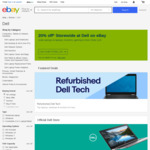





Great timing!
Everyone loves a good Ebay deal at the moment…