Deal Updated:
30% off Logitech on SELECTED Mice, Keyboards, Headsets, Webcams, PC Speakers & Presenters.
Please see the link for a list included.
Examples:
- Logitech MK220 Wireless Combo ($13.30) (LINK)
- Logitech M557 Bluetooth Mouse ($34.30) (LINK)
- Logitech R500 Laser Presenter Remote ($34.30) (LINK)
Don't forget to use your $10 coupon if you've registered a paper receipt online. I got the MK220 deal for $3.30.
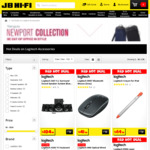

My work supplied me with one of these.
They keys are very small and awkward. Hard to locate the arrow keys without looking at the keyboard. Batteries lasted about 3 months from heavy, use 5 days a week.
The mouse is very OK. Slightly too small to be ergonomic but won't give you carpal tunnel (for a while at least).
They are small and light so great for portability but if you're planning to use these for more than a media centre application, I would probably recommend against it.