ABOX Raspberry Pi 3 B+ Complete Starter Kit with Model B Plus Motherboard 16GB Micro SD Card NOOBS, 5V 2.5A On/Off Power Supply, Premium Clear Case, HDMI Cable,SD Card Reader with USB A&USB C,Heatsink $76.49 (Plus Shipping Free Prime)
Lightning Sale only 2 hours
Raspberry Pi 3 B+ Complete Starter Kit w/ Motherboard 16GB Micro SD Card $76.49 Delivered @ Glbml Amazon
Last edited 01/05/2019 - 22:27 by 2 other users
 CamelCamelCamel.
CamelCamelCamel.Related Stores
closed Comments

What do you do with them? Can they be used with smart home eg Google Assistance / Google Homes?

A lot of different things over the years. Programming when at Uni, robotics, servers, RetroPie for classic gaming and up until recently I was running Pi Hole off another that blocks ads on my entire network including smart TV and mobile devices ;)
Currently my main one is used for my smart home setup with Home Assistant and it works with Google Home products.

Noob here, what's the difference between the Home Assistant you're using, vs Alexa? I have Alexa with a couple of smart switches, and I'm happy. What can the Home Assistant add to it?

@Ameowzon: Home Assistant is basically an open source smart hub that works with heaps of different devices from different companies. You can find some of them by doing a search here.
I personally have my Xiaomi/Aqara gear working with my Google, Alexa, Xiaomi, Hue and other ZigBee products.

@Ameowzon: There are a lot of products out there however I've yet to use any of them. I know Soma specialise in smart shades/blinds that'll work with Google, HomeKit, Alexa and HA with their Soma Connect module. It seems even some Australian stores stock them.

@Ameowzon: RPi with home assistant + broadlink rm pro + google home/mini + remote controlled motor blinds.
That’s what you would need.

@Ameowzon: For me, Home Assistant provides more granular, programmable automation and acts as a central hub for different hardware eco systems.
A real world example: I have an IKEA Hub, IKEA RGB Bulb, Xiaomi Hub, Xiaomi Temperature Sensor, and a heat lamp connected to a Xiaomi Smart Plug. I have a scene set up in Home Assistant that moderates the temperature of a reptile enclosure using the temp sensor and smart plug. The RGB bulb has been set up to glow red when heating, and normal white-ish-yellow otherwise. The light isn't necessary, I just like to play around.
I think some more advanced users have Alexa and Google Home to kick off automation set up in Home Assitant.
Home Assistant does not replace Alexa or Google Home, it complements and consolidates.

@Clear - why did you stop using Pi Hole, if you don't mind me asking.

@beyondparadigms: I got sick of having to constantly turn the Pi Hole off and switch to another DNS when I wanted to use Cashback sites, Facebook ads and other affiliate stuff as the Pi Hole would block all of them. Far too many websites to whitelist as well.
uBlock Origin for PC, AdGuard for mobile and the retirement of my Xiaomi Mi Box while I find an alternative will suffice for the time being.

@Clear: Do you mean physically turn it off? The web interface has an option to disable ad blocking for x minutes

@nokia3660: Yeah via the web interface. I do a lot of affiliate stuff as a side hobby and having to switch between it was a nuisance and I'm lazy :P

@Clear: I use a terminal command from my Mac to turn off the Raspberry Pi pihole.
ssh [email protected] /usr/local/bin/pihole disable 60m
it turns back on in an hour.
Or
ssh [email protected] /usr/local/bin/pihole enable
to turn back on manually.
There's a way to ssh with a stored password to avoid having to enter a password.
But I use Krypt.co to authorise on my phone/watch.

@Clear: Thanks, good to think of those things. I was (still probably am) planning to install one just to block advertising more thoroughly on mobile devices connected to the network; in app advertising is really all that gets through these days and I'd love to get rid of that too (especially for my young daughter).
The cashback stuff would be annoying… but switching DNS isn't so hard, or just turning on a VPN to connect out and use its non-ad-blocking DNS, either should allow me to get around it easily enough.

@ely: Yeah the mobile advertising in apps for kids really shouldn't be allowed and the methods for iPhone and Android of blocking ads usually isn't a straight forward process.
As nokia said it's quite easy to temporarily disable in the web interface if you're not lazy like me :P

@Clear: Bam, ordered :)
Yeah, I think that enabling one of my VPNs (PIA and a work one) is probably an even easier step, just a couple of clicks and I'm using the VPN DNS anyway. Leaves it on for the rest of the household too :)
Did you ever try setting up your pihole as a VPN for your mobile (e.g. as described here)?

@ely: yep, been using this for over a year now. pretty dam awesome when traveling to be able to call back 'home'.
i've got a cobbled together guide i wrote down from a few sites, sometimes takes a bit to get it up and running but worth the effort. duckDNS is a very good solution.
I have these two sites bookmarked, they might help
https://forum.xda-developers.com/showpost.php?p=76023719&pos…
https://marcstan.net/blog/2017/06/25/PiVPN-and-Pi-hole/
You can ignore most of the wlan0 and eth0 stuff in the guides. Pihole has an option on the web interface that means you don't need to do it anymore.
Under settings > DNS
"Listen on all interfaces, permit all origins"good luck

To use Home Assistant with Google Home products, do you use the Home Assistant Cloud (paid service) or is the manual set up easy enough? I'd prefer not having to pay if the manual set up is not too hard. I don't always have an externally accessible host name (some phone carriers uses carrier NAT) so manual option might not actually be a viable option.

@BlueSkyAPI: Depends how good you are and what kind of infrastructure you have in place. I did a complicated manual setup but the Cloud is the easy $5 a month solution.

@Clear: Can you provide any details on this manual setup? I'd be interested to try when I get some time

@Clear: Thank you for the clarification. I am trying to uphold the OzBargain spirit so the $5/mth is driving me go with openHAB for now. Such a pity as I hear so many good things about Home Assistant and would love to give that a go too. The cloud service for these require very little resource to run so I am just having trouble justifying the price tag - although I also recognise this as a support to the software's development.

I have just got my first Pi and have retropi on it, now where do you get roms from?

Retropie, Kodi, Plex streamers, garage door openers, pretty much anything that requires a simple PC. One of the best things is when the task becomes too much for it, you can move it to something else.

I bought one and did nothing with it, fun times.

Pretty sure that's what most people do with it! When I was at Uni we were required to have them with the expensive text books we never used.

Retropie

Great little things.

Just bought my first pi…
Thx OP..

New to pi, but interested, what sort of saving are we looking at?

Pretty decent. I'd say it's hard to find the Pi with no accessories for much cheaper than this, so all the extras are almost free.

So the extras have to be worth $20….
Maybe, but looking at the reviews, as @lt7 mentioned, maybe not!- 16GB SD card = $5
- Case = $5 (or less)
- Power supply = $5 (or less)
- Heat sinks = $3
- Everything else = $2

@NiteMice: I got $91.30 as the lowest total price shipped if buying everything individually from Core Electronics and Australian sellers on eBay/Amazon.
$74.89 (inc. GST) if buying most of the extras from China.

Says $89.99 usual price, read the Amazon reviews though, the power supply is dodgy.

Ordered. Like the reviews, I'll complain if the supply is dodgy, seems like they're responsive to that.

Same here.

Dang, pretty cheap Plex server right there.
Hmmmm

What kind of simultaneous 1080p streams could you get with a raspberry pi at this level?

When I searched I found this: Also, with PMS on your RPi it is crucial that EACH of your devices supports Direct Play or Direct Stream. Nearly no armv7 or armv8 PMS server has the CPU to transcode 1080p+ video.

Zero

Provided you don't need to do any transcoding…

Back in my day you didn’t need to.

Please don't forget cashrewards for another 10% off :)

Only 3.5% on electronics

Thanks OP.

I use one to run Kodi with LibreElec, works pretty well

It does, but if LibreElec is all you want, there are better & cheaper options.
See "kodi boxes" on eBay, with case, power supply, flash storage and remote included.
Some work well with LibreElec - flash it to replace Android.

I believe you can make a cheap NAS with these. Missed this deal, maybe next time.

Next time Gadget
Sorry couldn't help myself :)

Missed this awesome deal :(

Even at the current $89.99 it isn't a bad deal either.

Also makes a great Steam Link box now: https://steamcommunity.com/app/353380/discussions/6/28062040…

Just bought a 3b+ from Arrow Electronics for 40 AUD standard price. It arrived within 2 business days from USA. Chaps, this is not a bargain.

It's USD$35 which is $50 AUD. How did you get it for $40AUD?

Might have over-sold it very slightly. Code NEW19 is 10% off. Said standard price cause it's always available at 10-15% off (first order, make new if its not your first). $44.40 aud. It takes way longer to get an item from within australia than it took for this to arrive from the usa.





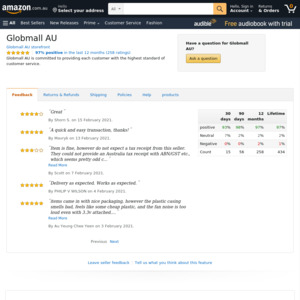
Must resist! Already have a few and certainly don't need more.