cheap burner phone
DIMENSIONS:
125 x 64.6 x 10.8mm
WEIGHT:
127 grams
OPERATING SYSTEM:
Android [6.0 Marshmallow]
5MP camera & 2MP front facing camera
SCREEN:
4.0” WVGA (480×800)
PROCESSOR;
1.0 GHz Quad Core Processor
BAND SUPPORT:
4G: 700/1800/2100/2600MHz
3G: 850/2100MHz
GSM/EDGE: 900/1800MHz
TALK TIME:
3G up to 7.5 hours
STANDBY TIME:
Up to 290 hrs
MEMORY:
8GB On Board (Expandable up to 32GB)
SIM TYPE:
Micro
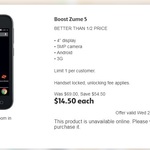



Can this phone be unlocked cheaply? And is it possible to get root?
I would like to experiment with a cheap android phone before switching from iPhone.