GENBOLT Wi-Fi Security Camera
20PCS LEFT ONLY
EASY SET UP - GENBOLT Wireless WiFi Security Camera Plug & Play featuring Simple Wifi Configuration which allow you to setup within 1min,say Good-Bye to complicated settings.YouTube Link : Youtu.be/-jMqyCCDRvY
1080P FULL FRAME - GENBOLT adapt newest SONY 1080P chipsets & Korea Lens optimize picture.25/30FPS Performance more smooth video compare with low-frame wifi camera in the market.
24/7 VIDEO RECORDING - GENBOLT Waterproof IP Network Surveillance IP Baby Camera max support 64GB TF Card with intelligent recording to save more space.You can choose 24/7 or only record after triggered via app.Once alarm has triggered, a instant email or notification will be sent even you are thousand miles far away.
ENHANCED WIFI ANTENNA - Longer tramsisstion distance than the normal wifi camera.Stable signal connection avoid frequent disconnection.
9.8FT POWER CABLE - Avoid such awkward situation like short cable any more.More setting files & steps please visit genbolt.com/download. Any Questions,Our Professional Customer / Tech Support Team will response within 24hours.Email: [email protected] & US Phone Number :+1 (719)602-7269 (Available at after 5:00 PM at Pacific Time )
To find out more about GENBOLT SECURITY CAMERAS visit www.GENBOLT.com
If you buy ANY item from Amazon, please consider leaving a review. Reviews help other Amazon members decide which product is right for them. Also, mention OzBargain. It would be great to see OzBargains influence all over Amazon AU.




 CamelCamelCamel
CamelCamelCamel
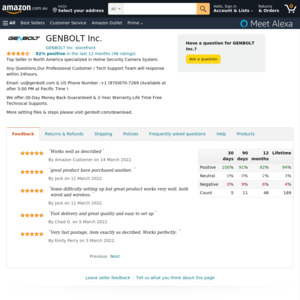
it is already > $49 so it is free delivery right, the title is confusing
For this price still 720p?