Previous link: https://www.cua.com.au/everyday-banking/everyday-accounts/cu…
Boost your everyday with a $100 reward
Between 24 October and 30 November, our award-winning Everyday Account offers even more for new CUA members, with the chance to earn a $100 reward.
$100 reward only applicable to new members
About the account:
$0 monthly fees
Apple Pay, Google Pay or Samsung Pay. Use card for bonus $100?
What you will need to open an account online:
Be aged 18 or over
Be an Australian resident
An email address & phone number
One form of ID (driver’s licence, passport or Medicare card.)
Offer open to new members only. To qualify for the $100 reward you must meet all the qualification criteria below:
Open a CUA Everyday Account as a new member online between 24 October – 30 November 2018 by clicking apply now on this website page, AND
Enter the unique promotional code of “Cash100” during the online application of the CUA Everyday Account, AND
Make a total of at least 5 Visa payWave transactions from your new CUA Everyday Account by 31 December 2018, AND
Download and login to the CUA Mobile Banking app at least twice (2) by 31 December 2018.
More information:
Visa payWave transactions must have fully settled on the account by 31 December 2018 to qualify.
You can only earn the $100 reward on a maximum of one account. New joint accounts held by two new members will share the $100 reward.
The $100 reward will be paid into your new Everyday Account by 14 January 2019.
Due to overwhelming demand, CUA will be closing this offer at 10.00pm AEST on Friday 2 November 2018. Thank you for your support. Please keep an eye on our website as we always look to provide our members with great value.

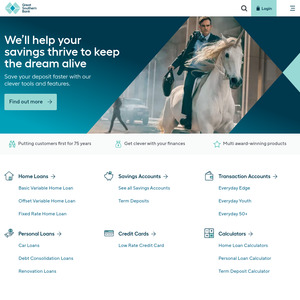
Wow, this place actually looks quite good, and a nice and simple application.
Amazing what is possible when executives are paid fairly, and not excessively.