Bargain 2-in-1 laptop/tablet for schoolkids, or a ultralight second device.
This is a Lenovo refurb from Grays, with 12 month warranty.
Only $151 delivered, 1280x800 10" screen, 1.0kg with keyboard, 4GB, 32GB eMMC.
Touchscreen, but no active pen support. Storage expandable with micro-SD.
The big plus is the low weight and long battery life.
Looks like a clone of the Microsoft Surface Go. Without keyboard, it is similar size and weight to an older iPad.
The catch is the modest Cherry Trail CPU, but with 4GB of RAM, it will be more than adequate for Windows 10 with typical web, educational use, media player etc.
The keyboard is going to be cosy too for a grown man.
I think a 2017 model, now discontinued. Did I mention only $151?
![[REFURB] Lenovo Miix 320 2-in-1, 10.1" Touch/Intel Atom/4GB/32GB eMMC/Keyboard/W10 $151 Delivered @ GraysOnline eBay](https://files.ozbargain.com.au/n/28/409428.jpg?h=2407773d)




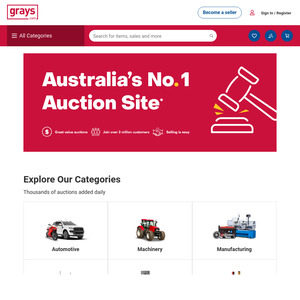
Led to believe most Grays items are Seller Refurbished