Tonight on NAS Monday, I'm back with another NAS Mini PC with multiple CPU options and this one stands out by offering 4 M.2 NVMe PCIe 3.0 SSD slots, rather than SATA slots found in many NAS drives. This makes it a great choice for anyone looking for faster network storage, running VMs, Docker, or even using it as a media player.
On the listing there's also the Intel N150 for US$170.96 (~A$275.56) and the Intel i3-N305 for US$248.56 (~A$400.64) on the listing. Comparison below.
Other features include a large heatsink ontop for the SSDs, a fan cooled CPU with copper heatsink, 1x DDR5 SODIMM 4800MHz RAM slot, Intel UHD Graphics, Dual HDMI 2.0 (4K@60Hz) output, Dual Intel i226-V 2.5G LAN ports, Dual USB 3.2 10Gbps ports and an M.2 B Key slot for WiFi 6/7.
Unfortunately due to CPU constraints the M.2 NVMe slots are limited to 1 PCIe lane (x1) instead of 4 PCIe lanes (x4), however this is still faster than having mechanical SATA HDDs.
- Intel N100/N150: Apply the coupon AUCD20 or AUAF30 or OZAF30 at checkout
- Intel i3-N305: Apply the coupon AUCD30 or AUAF50 or OZAF50 at checkout
AU$ based on current Mastercard rate, GST inclusive and stacks with 16% cashback at TopCashback.
CPU Comparison:
| Processor | Cores & Threads | Cache | Max Turbo Frequency | TDP | Graphics |
|---|---|---|---|---|---|
| Intel N100 | 4 cores, 4 threads | 6M | 3.40 GHz | 6W | Intel UHD Graphics 24EUs |
| Intel N150 | 4 cores, 4 threads | 6M | 3.60 GHz | 6W | Intel UHD Graphics 24EUs |
| Intel Core i3-N305 | 8 cores, 8 threads | 6M | 3.80 GHz | 15W | Intel UHD Graphics 32EUs |
Other tips:
If you're going to install an M.2 WiFi card you must use an Intel card like the AX200, AX210, BE200 or BE202. CNVIO cards like the AX201 and other brands (i.e. MediaTek) are not supported.
For those paying in USD this is how you get the correct exchange rate in PayPal:
Setting overseas websites to AUD or letting PayPal do the currency conversion results in an inflated rate. To get the correct rate you need a card without international fees and do the following:
- Set the website currency to USD
- Checkout with PayPal
- Select your card with no international fees
- Click "See currency options"
- Select USD to bill the card in USD instead of AUD
- Proceed with checkout
Now you'll get the correct MasterCard or VISA exchange rate depending on the card.





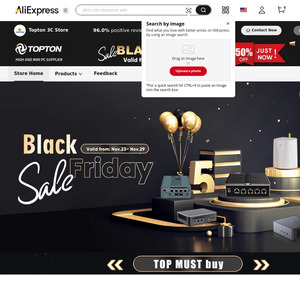
Doesn't come with memory at that price point, for anyone's who might impulsively buy this.
Otherwise pretty nifty, I like it. I would impulsively buy it if they weren't x1 (lane/s?).