Received an invitation to the Synology seminar and workshop. Package 2 includes the NAS Synology DS918+ and 4TB Seagate HDD for $500.
Great NAS, I had it for 2 months now and don’t know what I would do without it. Wish I was able to attend considering the NAS alone goes for around $750.
From the site;
Important information for registration
Who should attend: Synology Workshop 2018 aims to introduce advanced soltuions to distributors, resellers, IT administrators, and business users.
Participation packages:
Participation package 1: Free hands-on training
Participation package 2: 500 AUD (ex. GST) for the hands-on training, a DS918+, and a 4TB HDD (limited opportunity)
*Please note that your contact info will be forwarded to our distributor Multimedia Technology for further invoicing and payment purposes.
Please Note: After submitting the registration form, you will receive an automatic email regarding your registration. Synology reserves the rights to evaluate your registration. We will follow up with a notification once your registration is confirmed.
For those who select the paticipation package 2, Synology will forward your contact information to our local distributor Multimedia Technology for further invoicing after confirming your registration. Once the payment is received, your registration will be completed.
Since seats are limited, please register at your earliest convenience. Thank you!
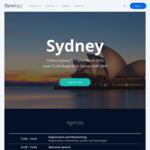

You should correct the typo in the title … 4GB HDD won't "catch" anyone today