Use ebay facebook offer to get $20 off code and apply at checkout
Xiaomi Mi Box 3 Android Smart TV - Melbourne Stock $79.95 Delivered @ Gearbite eBay
Last edited 06/09/2017 - 17:09 by 2 other users
Related Stores
closed Comments

How is your box, was it worth it?

I have been using mine for about 7 months now (I think that long) connected to a Bauhn 4k TV. It has been great so far, mainly use it to watch Netflix. Will be even better when google home can integrate with android tv. I can get it to cast to it via youtube and other programs but it will not open Netflix on it. Google home even tells you it does not integrate yet with android tv.

Easy to use for the older parents? They liked the lens of my Telstra tv, so thought this might be ok.

Yes, it's quite user-friendly when compared to other Android boxes. The overall interface feels good, has a simple remote with inbuilt mic for voice search so should be good for parents.

@Slippery Fish: I would say so, used it for a bit on an old LG TV my parents had. Pre 1080p days.
Just connect to the HDMI and away you go. You can change resolution on the Mi Box as well to suit.Just let my parents know about it, they are just using an old tablet to run Netflix on their TV.

@batrarobin: Have not tried the voice search for a bit in the Netflix app but last time it was not integrated yet. Works fine with youtube and just the main page of the mi box interface.

Easy to use for the older parents? They liked the lens of my Telstra tv,
Give them your Telstra TV when this arrives, or buy another.
The Roku is simpler and has catchup TV.

Been very slow setting it up due to work and visitors, LOL. Netflix and youtube work great. Still haven't managed to sideload Freeview Apps for iView and SBS but have only tried once….for 15min.
Waiting for a chance to spend more time with it. I am using it on my 4 year old Sony W900A which cannot run Youtube anymore and is generally a bit sluggish.

Haha same. Managed to sideload the phone apps, then couldn't use them because they required a touch interface haha.

I plan to load Kodi when I get a chance and see if loading the apps through Kodi is better/Easier
These links might be useful if you are having trouble
Native iView App for android TV - https://forums.whirlpool.net.au/forum-replies.cfm?t=2447003
MiBox Thread - https://forums.whirlpool.net.au/forum-replies.cfm?t=2628567All the best Mate.

Thanks OP. Bought one.

My Sony TV has Android TV built in, however of late it's been running a bit slow.
If I get one of these, do you think it will be much of a difference in use?I love Android TV and love the idea of being able to use this when I get a new TV to keep using Android TV.
Also, I see no Ethernet port. Am I missing something?

No Ethernet, but has usb so some people get USB to Ethernet adapters.
Otherwise connect to your wifi.
No Ethernet port but you can buy UGreen USB 2.0 LAN hub to go with it.
https://www.aliexpress.com/item/Ugreen-USB-Ethernet-10-100-1…

Mmmm very interesting. Can you use the hub as both an Ethernet adaptor while at the same time playing a file of a USB connected to the hub?
Edit: from watching a video review on YouTube the answer is yes. Just bought one. Thanks!

Cheers op, just got one.
Assume people use a 3.5mm to coax cable to connect to an AV receiver?
Or does it use a toslink to mini toslink cable?
There is a mini toslink port on the back.

Thanks, got one.

tossing up between this and h96+
any recommendation?

H96+ is a nice box for the price. There are a lot more options now.
I think I'm gong to just get a Nvidia shield.
T95z also seems to be another choice.

The Sunvell T95 range are great. coupled with a $15 keyboard/trackpad from the chinese sites you cant go wrong.
you get what you pay for tho and many people slate the chinese 905/912 AML chipset boxes as being crap.work out what you want, do your homework then pay the appropriate price.

Any random Android box will not have HD Netflix. If that’s important to you, you need an official Android TV device like this particular Mi Box.

Not happy with my My Box. Goes to sleep and will not wake up without a power cycle. Remote buttons won't wake. Seems to be intermittent.

I get that every few days too, very annoying. Apart from that it's fantastic though, plays everything I throw at it and the stock Google TV interface is very nice.

I have noticed the same issue with mine.

I have one and dont have this issue. I am running the nougat version (beta), give it a try if you are not already on 7.0

Ok a quick review comparing it to an Apple TV 4:
Xiaomi Mi Box:
- MUCH better than the usual Chinese Android boxes that use a blown up phone interface. this is PROPER TV interface.
-Plex has the full Live TV/DVR functionality unlike on other platforms.
-Great remote with voice search BUT it doesn't do IR only bluetooth
-Very quick little box, excellent value for money for such a cheap device.
-Android OS is still running the older version. Awaiting Nougat update but uncertainty if it will ever be released on the box
-ZERO official Australian TV catch up apps! (not even Stan!) This is a BIG downside unfortunately. You can sideload the phone versions but they're not as stable or native.
-Not as stable as the Apple TV and the Android TV interface isn't as slick as the ATV but does allow you to do some functions that Apple doesn't.
-Very limited number of apps on their play store compared to Apple TV.
-HDMI CEC no longer works on this box (they disabled it) so you will need a universal remote.
-Does not do auto refresh rate switching (e.g. 24fps) but neither does the Apple TV.Apple TV 4:
-Much more stable than Android TV.
-Remote can be a love and hate. Personally I love it (except the orientation difficulty). Allows to scrub through programs MUCH better than Android TV.
- Also has great HDMI CEC and can even control your non CEC capable TV or receiver as remote also allows IR
-Lots and lots of apps available including all TV catch ups and all native and work well.
-Very Expensive compared to the cheap Xiaomi box.Overall I like using the Apple TV 4 the most by far BUT the Xiaomi is a great little device for those that don't want to spend the money as its fantastic value for what you're paying if you just want Netflix and Plex.

Thanks for the comparison!
-ZERO official Australian TV catch up apps! (not even Stan!) This is a BIG downside unfortunately. You can sideload the phone versions but they're not as stable or native.
On this point i wanted to ask if you've tried the Stan android TV app on this? I have it on my Sony Android TV (downloaded from Google Play store) and it's definitely user friendly and stable for TV use. Unsure if it's the same .apk file as the phone app.

Actually you're correct, the Stan official Android TV app only got released in the last couple of weeks. I'll amend my post to state this. I haven't tried it yet but it should be the same as your Sony Android TV.

Great overview - word on the street is Apple will be announcing a 4K Apple TV next week - that should work seamlessly with my ADSL :O

-HDMI CEC no longer works on this box (they disabled it) so you will need a universal remote.
Are you saying they disabled it on later built models? I've had mine since release basically and HDMI CEC absolutely works.

It was done in a software update. Supposedly it's temporary until Nougat update gets released and if you install the Nougat beta then you get the functionality back.

@djz - Android TV OS now has a native STAN app available in the play store. And also HDMI CEC is working fine on my box. I Have a 2011 Samsung 55 LED, i can use that remote to navigate my mi box also!
P.S - I LOVE MY MI BOX!

-ZERO official Australian TV catch up apps! (not even Stan!) This is a BIG downside unfortunately. You can sideload the phone versions but they're not as stable or native.
If you're loading Kodi onto the Mi Box (and you should be loading Kodi onto the Mi Box) then you can load the catchup addons from - https://github.com/xbmc-catchuptv-au/repo
They don't have a search function like the native SBS and iView apps do but they're pretty good.
-Very limited number of apps on their play store compared to Apple TV.
Totally legit complaint, Google needs to allow more apps onto Android TV if it wants the platform to grow.

Why should I be loading Kodi onto the mi box?
Not being a smart ar$e with that comment, just interested what makes you say that.
I don't own one of these boxes btw.

To playback local media.

Oh is that all. I run Plex via Xpenology so it would be Plex client to install.
I thought there was some exceptionally compelling reason for Kodi that I didn't know about.

Good price! Paid 59.99 USD (around 72AUD)from last deal. Lovin my Mi Box sideloaded PIA VPN and boom! US netflix!
Would suggest to buy a bluetooth comtroller also for games :)

I thought PIA no longer worked to change regions for netflix?

Still does, i use it daily. US East is the only region i've tried

Sweet!! Bought one just in case there's a good deal on TV soon.

Hi OP, do you know if this is the international version? What plug does it comes with ?

It is international version but not sure about the pkug. I think you will get travel adapter

I asked the seller about a travel adapter and they said they dont supply anymore due to "safety reasons". Apparently these are easy to source from places like bunnings, jb-hifi and officeworks

Thanks - bought another one. Was happy with my first one. This will replace the crappy tv box (m8) i have in the bedroom. Cheers op

Does Plex client work with this?

Yes

Can you use the Foxtel app on it?

It's not on the play store. Not sure if it would sideload.

I was thinking of this very item and your post pushed me over the edge.
To the posters with their links and tips, thank you too.
Can anyone with one of these boxes confirm that Netflix will play @ 4k? HDR? Does it also play Youtube in 4k?

Yes, this will.

Link took me to gearbite ebay… was able to purchase at same price.. not expired?

No, but the FB $20 off deal is.

Are people just using a plug adaptor from Officeworks or replacing the cable? Officeworks the best place to buy an adaptor?

the sales rep linked me to this one at bunnings, but like you im not too sure what I should be using
https://www.bunnings.com.au/korjo-eu-uk-usa-japan-to-aus-tra…
Hmm, that one seems overpriced. Will have a look around. What plug style does it come with? US plug?
If so would this work?
https://www.officeworks.com.au/shop/officeworks/p/universal-…
Comes with an EU plug (ie 2 circle points. Linked officeworks adaptor does not work for sure. I bought it and doesn't fit even though it says it works with EU.

@kulprit: And replying to myself I lied. Plug adaptor does work. The EU plug it comes with fits into the 2 slots that are covered. You have to press a little switch that is located in the bottom socket. I used a chuppa chup stick. This would normally be pressed with the ground pin. This opens the top 2 covers and all fits.





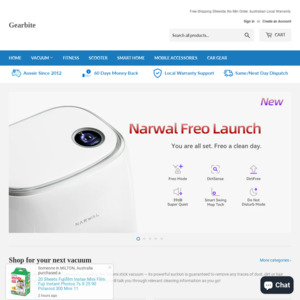
Looks like a good price for Aussie stock (due to quicker delivery). I payed $76 delivered from LightInTheBox and had to wait 4 weeks for delivery a couple of months ago.