OEM key for windows but cheaper than the last CD KEY deal
Product Description
Permanent,Authorized,Gloabl Key
With Windows 10 Pro, you've got a great business partner. It has all the features of Windows 10 Home, plus important business functionality for encryption, remote log-in, creating virtual machines, and more. Get fast start-ups, a familiar yet expanded Start menu, and great new ways to get stuff done, plus innovative features like an all-new browser built for online action and Cortana, the more personal digital assistant.
Note
32 Bit or 64 Bit Both Available
Permanent,Authorized,Gloabl Key
CAN'T upgrade from Home system to Pro system, You should download the windows 10 pro system here first , after you installed it , then to activate the code; https://www.microsoft.com/en-us/software-download/windows10

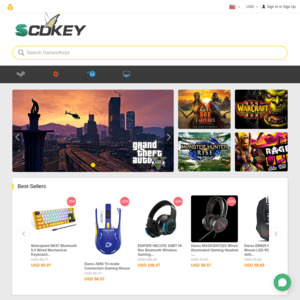
https://www.ozbargain.com.au/node/288770
Cheaper