Batch File Renamer is a file renaming software, which renames many files with a single click with lots of options. The program can remove, insert and replace text in a file name. File name extensions can be uppercase, lowercase or sentence case, and can be indexed as "file-name1.jpg, file-name2.jpg" and lots of other renaming options. The software replaces any character, text, numeric digit in a file's name. Product retails for $29.
Please note: The software provides a 1-Year license.
*Might have to share on fb before you are allowed to download.
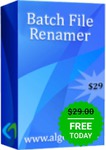

This appears renamer for pic files only.
Any freeware for batch rename video files ?