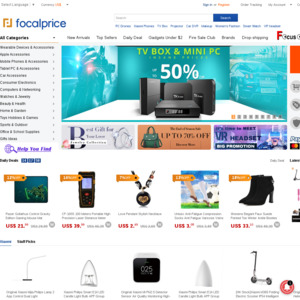Its a basic Windows CE 5.0 3.5" car GPS.
resolution 320*240, ARM9 400M CPU, works as media player.
Usual stuff included: stand, cable, power.
You'll probably need to install you own maps & software on an SD card.
But only us$60 shipped, less 5% with code. Thats awfully cheap, I think?
One of this week's specials, limited quantity.
Coupon is FCTKSGIVING, applies to whole site, as posted earlier.
Why does OzB not let me put that in the coupon field?