Pretty high ratings on cnet.com and that was for the lesser home edition.
Product Description
As a partition magic alternative, MiniTool Partition Wizard Professional Edition is a magic partition software optimized for business environment with advanced features such as Merge Partition, Convert Dynamic disk to Basic disk and Change cluster size.
Partition Wizard is an easy-to-use partitioning software with high security and efficiency. Due of its simple user interface, you can create, delete, format, move, and resize partitions with ease. What’s more, your data will always be protected when using Partition Wizard to move and resize partitions.
Features:
Convert NTFS to FAT. New!
Change Font. New!
Convert MBR Disk to GPT Disk. New!
Convert GPT Disk to MBR Disk. New!
Copy Dynamic disk volume. New!
Copy UEFI boot disk.
Convert GPT-style Dynamic Disk to Basic.
Move Boot/System volume for Dynamic Disk.
Fully support UEFI boot.
Extend partition with one step.
Split one partition into two safely.
FULLY Support 4096-byte-sector-based hard drive.
Align all partitions or align a specified partition to optimize hard drive performance.
Resize/Move Partition: Easily resize/move partition without data loss.
Create, Format, Delete Partition.
Convert Partition format from FAT to NTFS.
Hide and Unhide Partitions, set active partition, label drive letter.
Merge Partition.
Hot Extend Partition without reboot.
Change cluster size without data loss.
Support Linux Ext2, Ext3, Ext4.
Full support Windows Dynamic Disk Volume.
Partition Copy: Copy entire partition to unallocated space with high performance file-by-file. moving technology. Backup or move data without any data loss.
Partition Recovery: Scan disk to restore deleted or damaged partitions.
Hard Disk Copy: Copy an entire disk to a different diskquickly and easily with data clone technology. Backup disk data without data loss.
Support Windows 32/64 bit Operating Systems.
Visually demonstrate your disk/partition configuration to preview changes before apply.
Support RAID.
Support single disks or partitions larger than 2 TB
Support up to 32 hard disks within one system.
Set partition as primary.
Set partition as logical.
Rebuild MBR.
Convert Dynamic Disk to Basic Disk.
Disk Surface Test.
Partition Surface Test.
Change Partition Serial Number.
Change Partition Type ID.
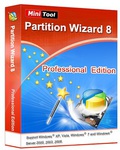

Cool. Needed one of these :D Thanks :)
EDIT: Does anybody know where the registration code is?