ASUS NEXUS 7 1B066A 7 inch Black Tablet (Refurbished)
7 inch Portable Google Tablet with NVIDIA® Quad-core CPU
NVIDIA® Tegra™ 3 (4C, 1.2GHz)
1GB DDR3 RAM
32GB Flash Drive
7 inch WXGA (1280 x 800) LED Backlight display, 10 finger Multi-Touch support, IPS
NVIDIA® ULP GeForce® GPU
802.11 b/g/n WLAN, Bluetooth®
Use code OCT1310 from http://www.ozbargain.com.au/node/120422 for $10 discount until 25/10/13

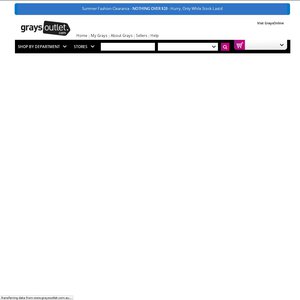
OOoooo very tempting!!!